Copy proposals
Effortlessly generate a copy of your proposal and include all vital details.
- Start by clicking the three dots
 - icon above the chosen idea and click Copy proposal.
- icon above the chosen idea and click Copy proposal. - In the opening menu, check the boxes on the information you want to be copied to the duplicate proposal.
- Then select the channel, challenge, or workshop you want the proposal to be copied into from the dropdown menu.
- Finally, click Create copy and the copy will be made to your chosen location.
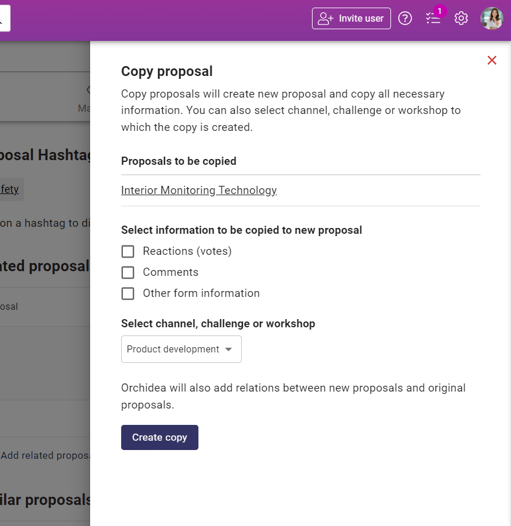
![Orchidea logo white with orange dot.png]](https://knowledge.orchidea.dev/hs-fs/hubfs/Orchidea%20logo%20white%20with%20orange%20dot.png?width=161&height=51&name=Orchidea%20logo%20white%20with%20orange%20dot.png)