Give tasks to non-members in a private channel
Channel managers can now give tasks to non-members in the private channel.
The person can see and comment only on the proposal she has been given the task for. When the task is completed, it won't be shown to the person anymore nor it is listed in the completed tasks list.
First, click on the idea you want to send the task to.
Then, click on the task you want to assign.
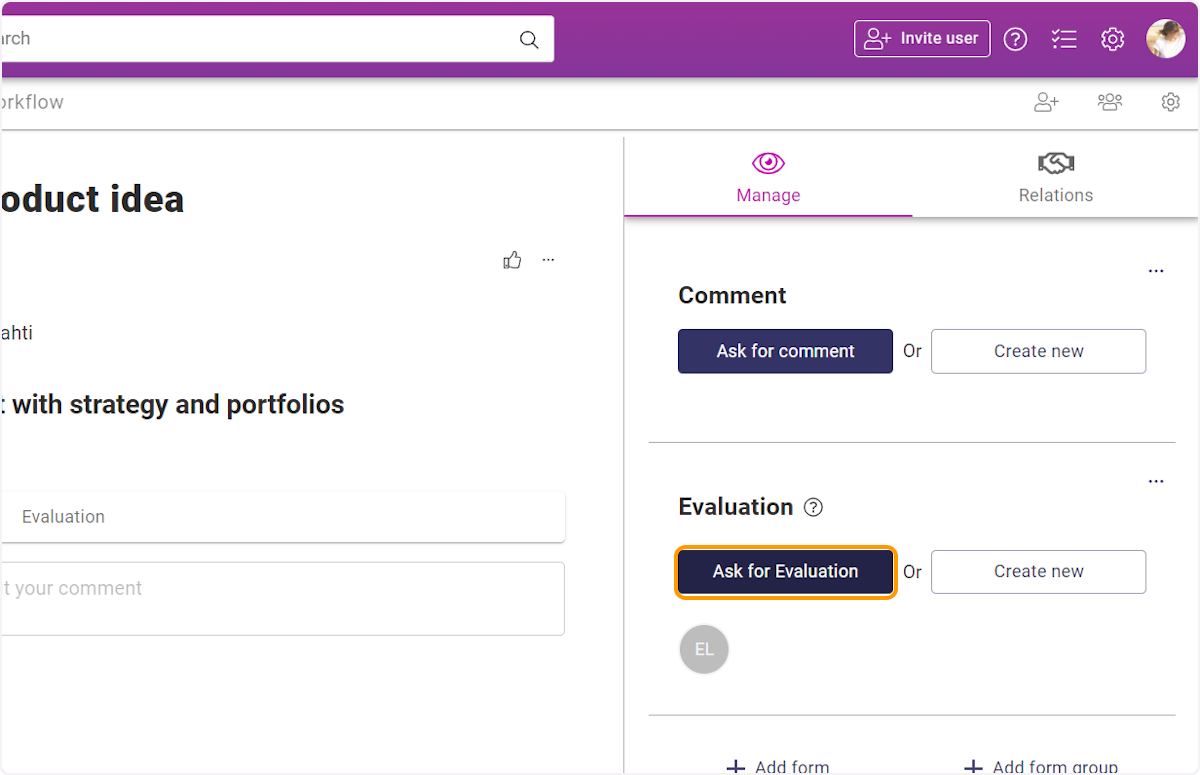
Then fill in the details:
- Type in the email of the person you want to assign the task for to the Choose user field and click enter.
- Choose the task deadlines.
- Type in the message for the assigned person.
- When all the details are filled, click on Send task.
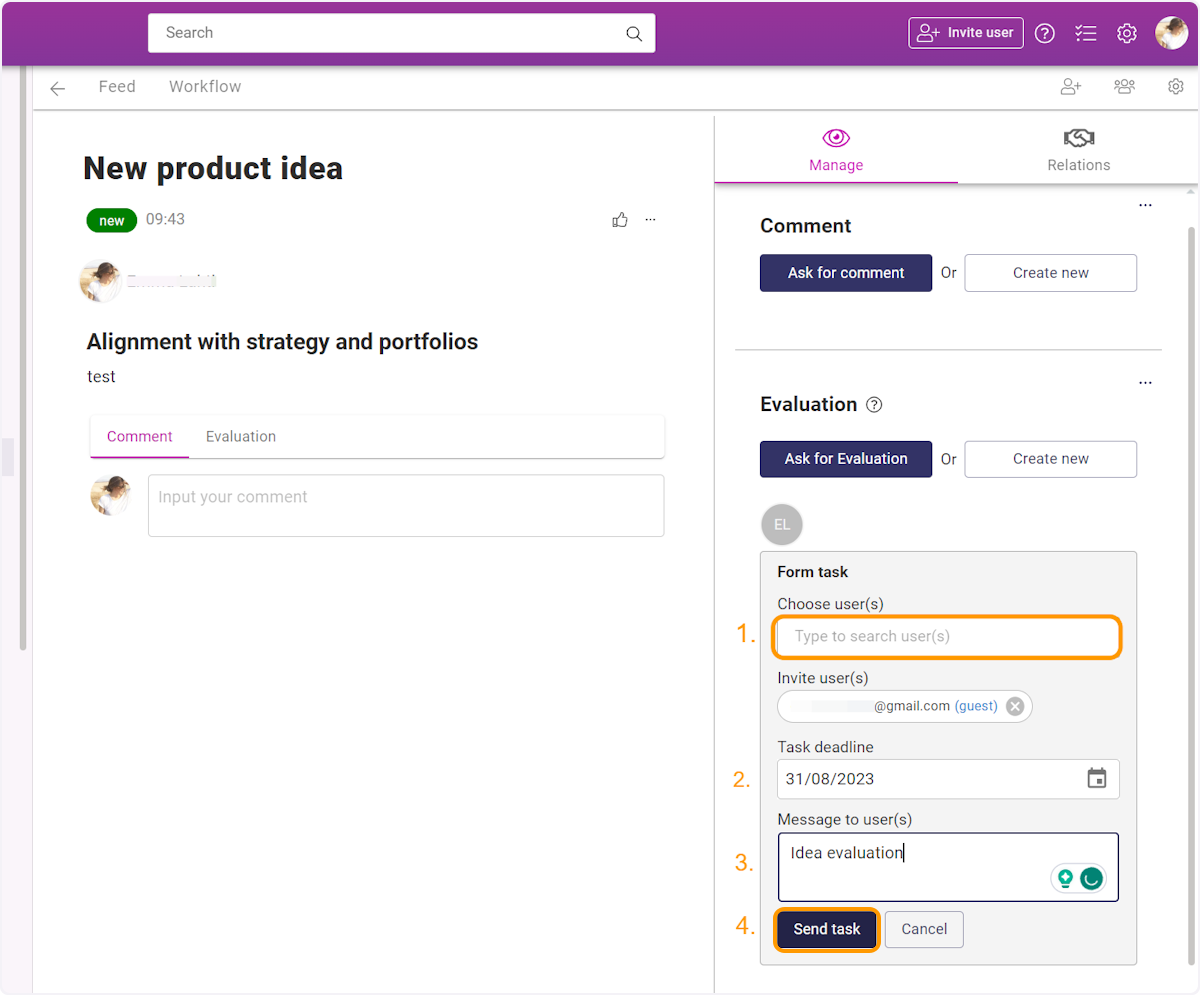
![Orchidea logo white with orange dot.png]](https://knowledge.orchidea.dev/hs-fs/hubfs/Orchidea%20logo%20white%20with%20orange%20dot.png?width=161&height=51&name=Orchidea%20logo%20white%20with%20orange%20dot.png)