Reviewing ideas in workflow
From the workflow, you can see the statuses of the proposals recorded to the channel and view where the ideas are in the process. You can manually choose which forms to fill in the idea processing, or create an automation that directs you to fill out the forms you want when moving an idea to a new status.
Manually processing ideas
You can manually process ideas in the workflow by dragging the ideas to the next step in the workflow. Here's how to do so:
- Go to the Workflow section of the channel.
- Click on the idea you want and drag it to the status you want to move it to.
- You can also move ideas back in the process if you want to re-evaluate an idea.
📌 If filling a form or group of forms is defined as mandatory for moving to a certain status, the software will take you to complete it before you can move the idea to the next step.
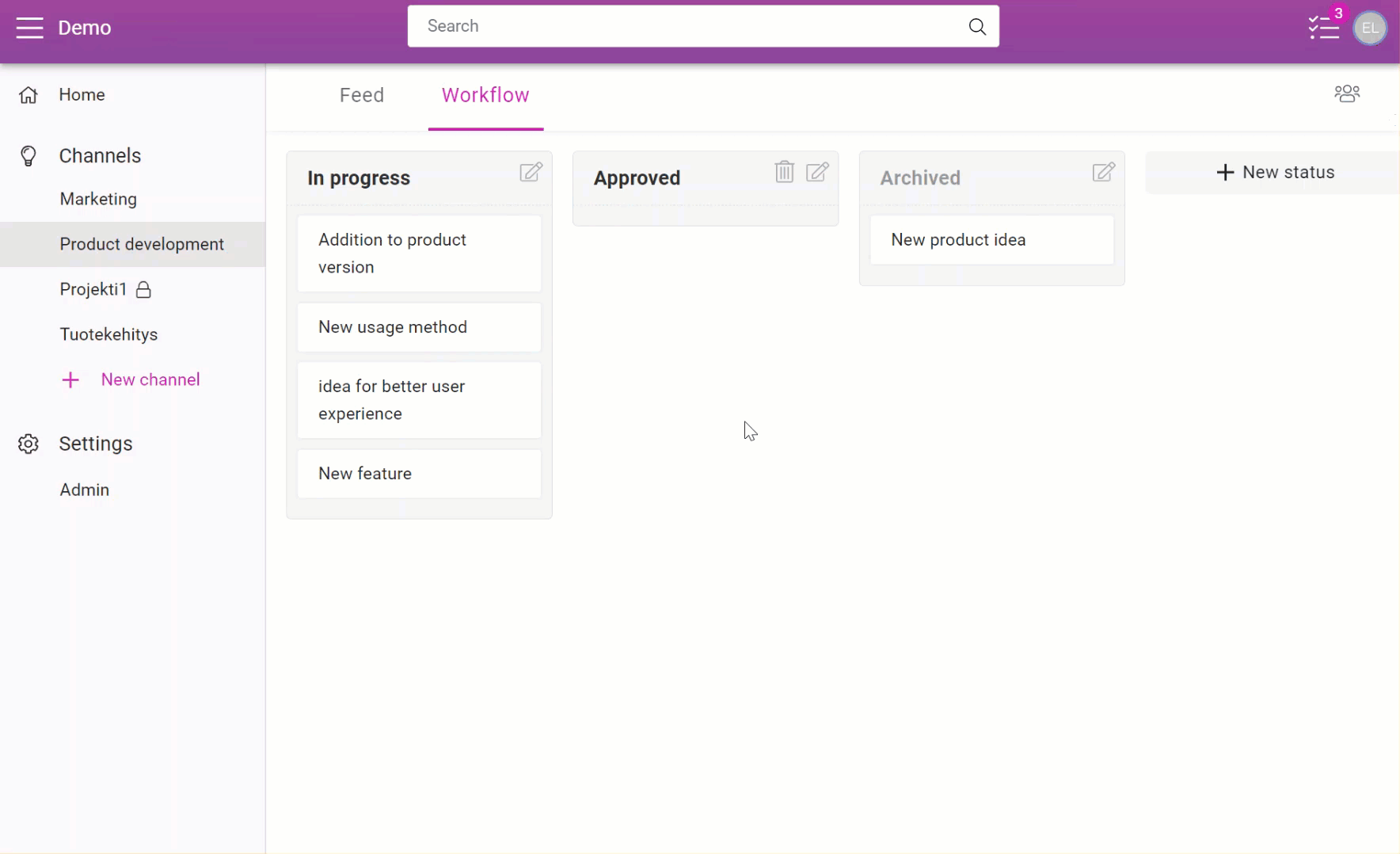
Automatic process in workflow
If you have added automation to the idea processing using forms, ideas will automatically move from one status to another once the idea has been evaluated.
This allows you to use the workflow to track ideas, without having to move ideas between statuses yourself.
To add automatic features to workflow, read also: Decision making process
