Archiving a challenge
If a challenge has come to an end, you can archive it. When a challenge is archived, it will disappear from the left menu.
This is how you archive a challenge:
- Go to the challenge of your need.
- Press
.png?width=23&height=24&name=ratas%20(asetukset).png) on the upper right corner of a challenge.
on the upper right corner of a challenge. - From the opening menu click
 .
.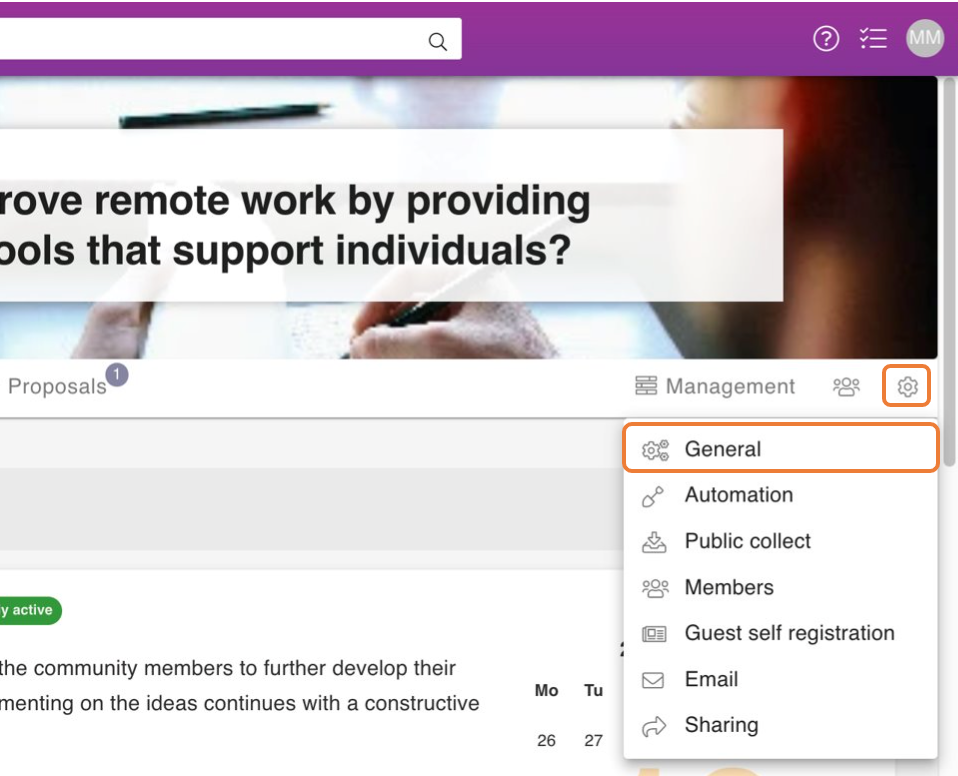
- From General, open the Settings tab.
- Click Archive at the bottom of the Settings tab.
- Press Yes to confirm archiving.
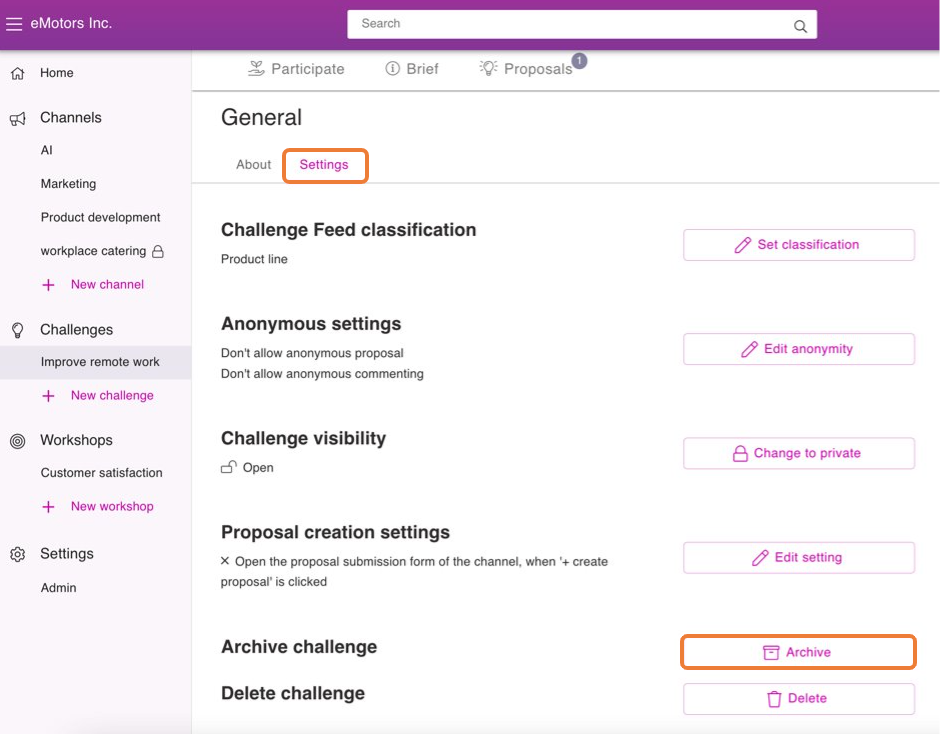
Where to find an archived challenge:
If you want to get to an archived challenge follow these steps:
- Drag your cursor on the top of the Challenges title on the left menu.
- Press the appearing
 symbol next to the Challenges title.
symbol next to the Challenges title. - Click on Archived.
- You can get back on a challenge by pressing on its name.
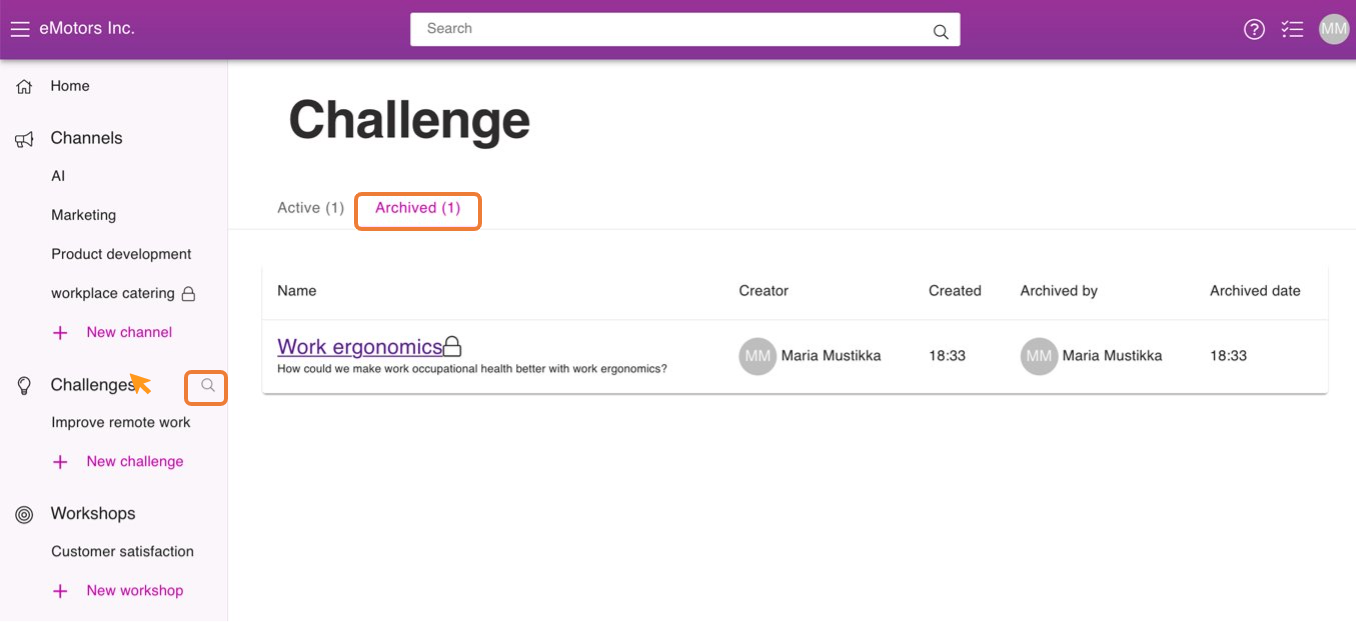
![Orchidea logo white with orange dot.png]](https://knowledge.orchidea.dev/hs-fs/hubfs/Orchidea%20logo%20white%20with%20orange%20dot.png?width=161&height=51&name=Orchidea%20logo%20white%20with%20orange%20dot.png)