Changing your password
In this article we go through how to change your password by sending a reset link to your email.
If you want to change your password, you can send a reset link to your email.
Here's how to change your password:
- To start off click
 -icon from the upper right corner. It should have your initials or your old profile picture in it.
-icon from the upper right corner. It should have your initials or your old profile picture in it. - From the opening menu pick
 .
. - From the your Profile page open the
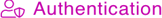 tab
tab - Press Reset.
- Click Yes to confirm that you want change your password.
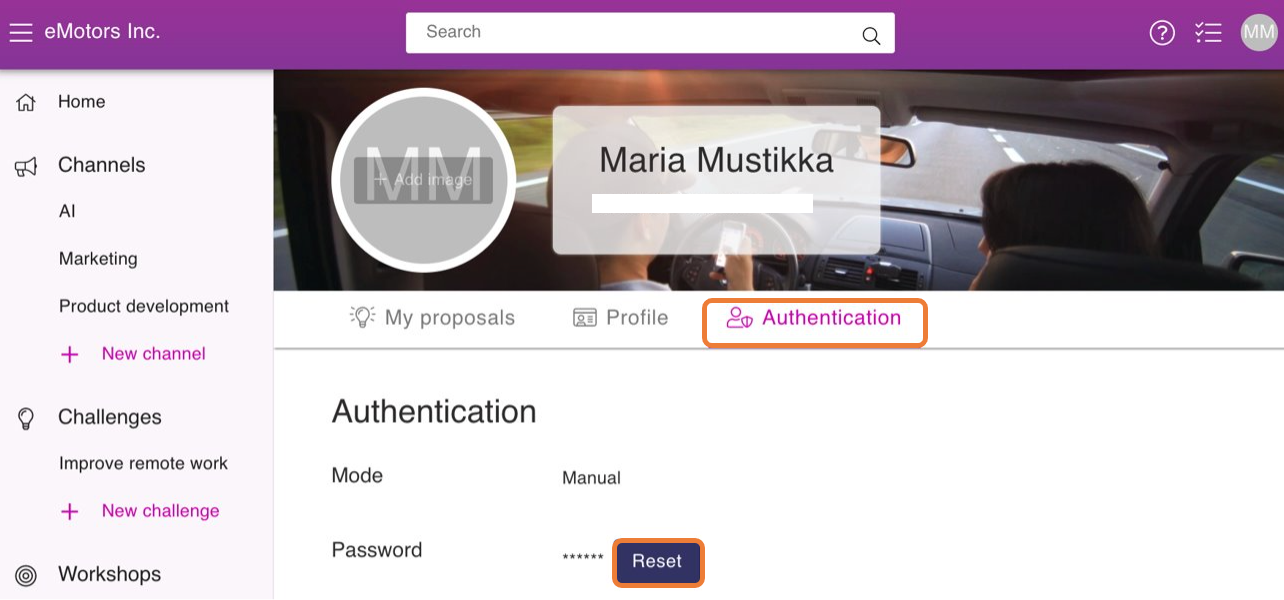
- Open your email from Orchidea support.
- When you have opened the email press Reset password.
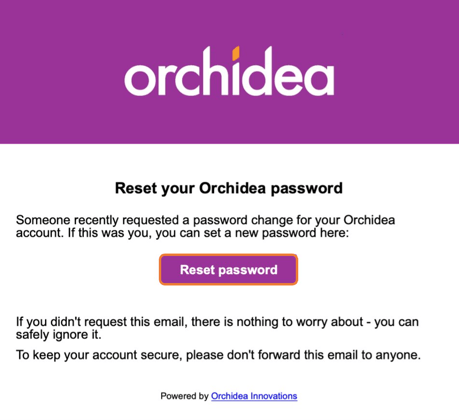
- From there click Start to reset password
- Write a new safe password.
- Click Reset to finish your password change.

📌Check your junk email box, if you didn't receive an email.
![Orchidea logo white with orange dot.png]](https://knowledge.orchidea.dev/hs-fs/hubfs/Orchidea%20logo%20white%20with%20orange%20dot.png?width=161&height=51&name=Orchidea%20logo%20white%20with%20orange%20dot.png)