Creating proposals
This is how you submit your proposal to Orchidea
- To start posting proposals, navigate to the channel or challenge of your choice in the left navigation of Orchidea and click Create proposal.
- Fill in the form. Try to describe your proposal clearly. If you want to add a co-creator to the idea, click on the bottom of the form.
- Click Publish.

📌 Note that all the mandatory fields must be filled to publish the proposal.
Submit anonymously
If anonymous proposals are allowed on the channel, you can record them anonymously.
- Start recording the proposal as usual.
- If anonymous submission is allowed, there will be a Submit as anonymous -section at the end of the form. Click on it to make your idea appear anonymous.
- Finally, click Publish.
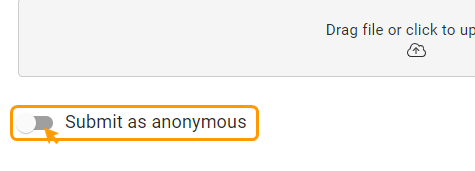
![Orchidea logo white with orange dot.png]](https://knowledge.orchidea.dev/hs-fs/hubfs/Orchidea%20logo%20white%20with%20orange%20dot.png?width=161&height=51&name=Orchidea%20logo%20white%20with%20orange%20dot.png)