Create a template out of an existing channel, challenge, or workshop
Channel managers and owners can create a template from an existing channel, challenge, or workshop. And use them to create to new channels, challenges, and workshops with the same settings.
When you create a template from a channel, challenge, or workshop, settings such as statuses, phases, forms, texts, and settings will be copied to the template. The template makes it easy and fast to duplicate the channel, challenge, or workshop.
Start off by heading to the channel challenge, or workshop you want the template to be based on. Follow these steps there:
- To access the settings, press
.png?width=16&height=17&name=ratas%20(asetukset).png) on the upper right corner of the channel, challenge, or workshop.
on the upper right corner of the channel, challenge, or workshop. - From the opening window, choose General.
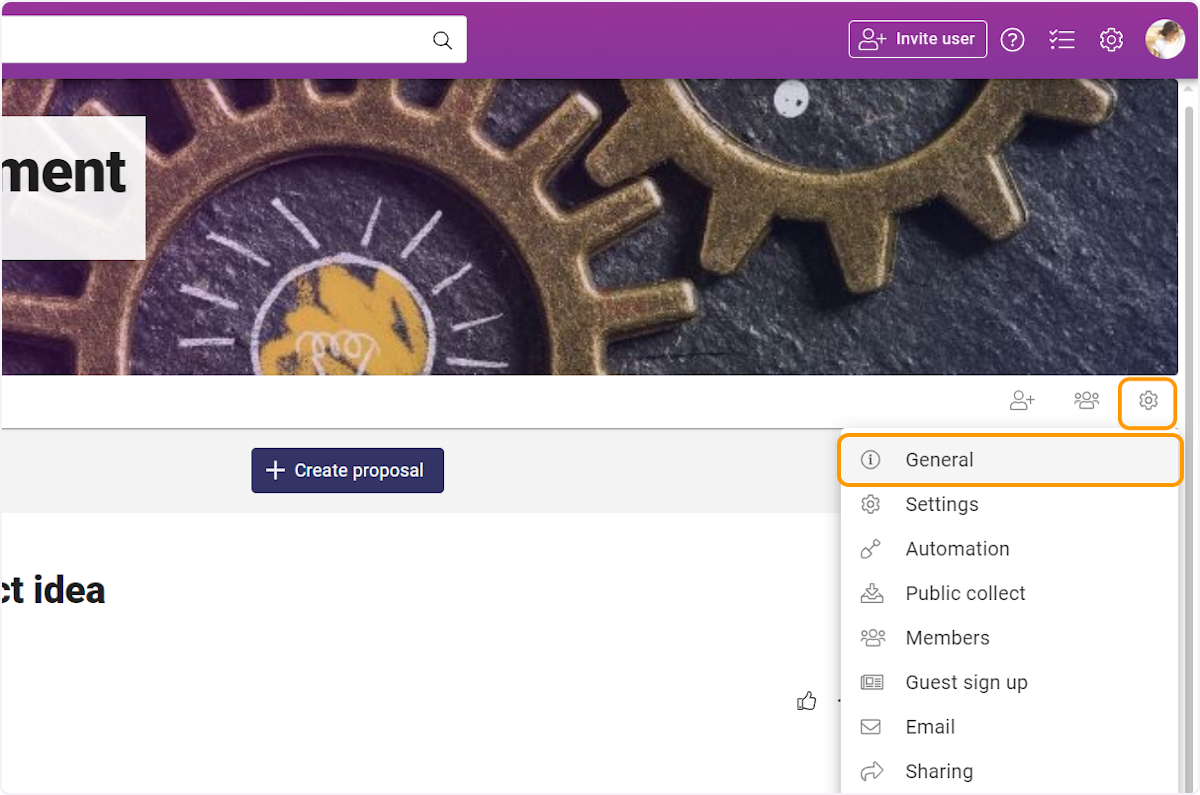
- In general settings, scroll down and click on Create template.
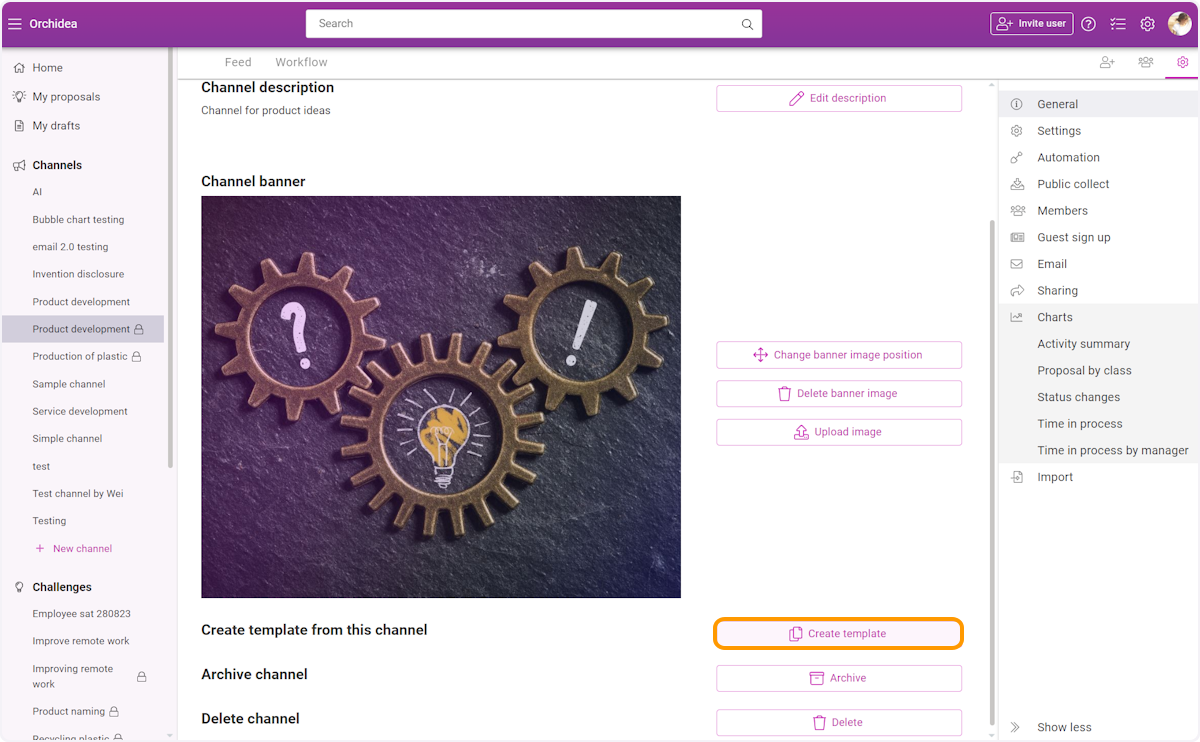
- Fill in the Name and Description for the template.

- Then select some additional settings for the template
- Do you want the template to include also the name given for the original channel, challenge, or workshop
- Do you want the template to include
- the channel description (for a channel template)
- the problem statement (for a challenge and workshop template)
- Do you want the template to include the brief of the original channel, challenge, or workshop
- Choose if you want the template to be available for all workspace users or for only yourself.

- If you are creating a template out of a challenge or workshop, you can modify the lengths of the phases before creating the template

- Finally, click Create to create the template.
![Orchidea logo white with orange dot.png]](https://knowledge.orchidea.dev/hs-fs/hubfs/Orchidea%20logo%20white%20with%20orange%20dot.png?width=161&height=51&name=Orchidea%20logo%20white%20with%20orange%20dot.png)