Deleting a channel
In this article we go through how to delete a channel.
⚠️ You can only delete channels that don't have any proposals.
- Go to the channel you want to delete.
- To open the channel settings, click
.png?width=23&name=ratas%20(asetukset).png) on the upper right corner of the
on the upper right corner of the - From the opening menu press
 .
. - Go to Settings -tab.
- Scroll to the bottom of Settings -tab and press on Delete.
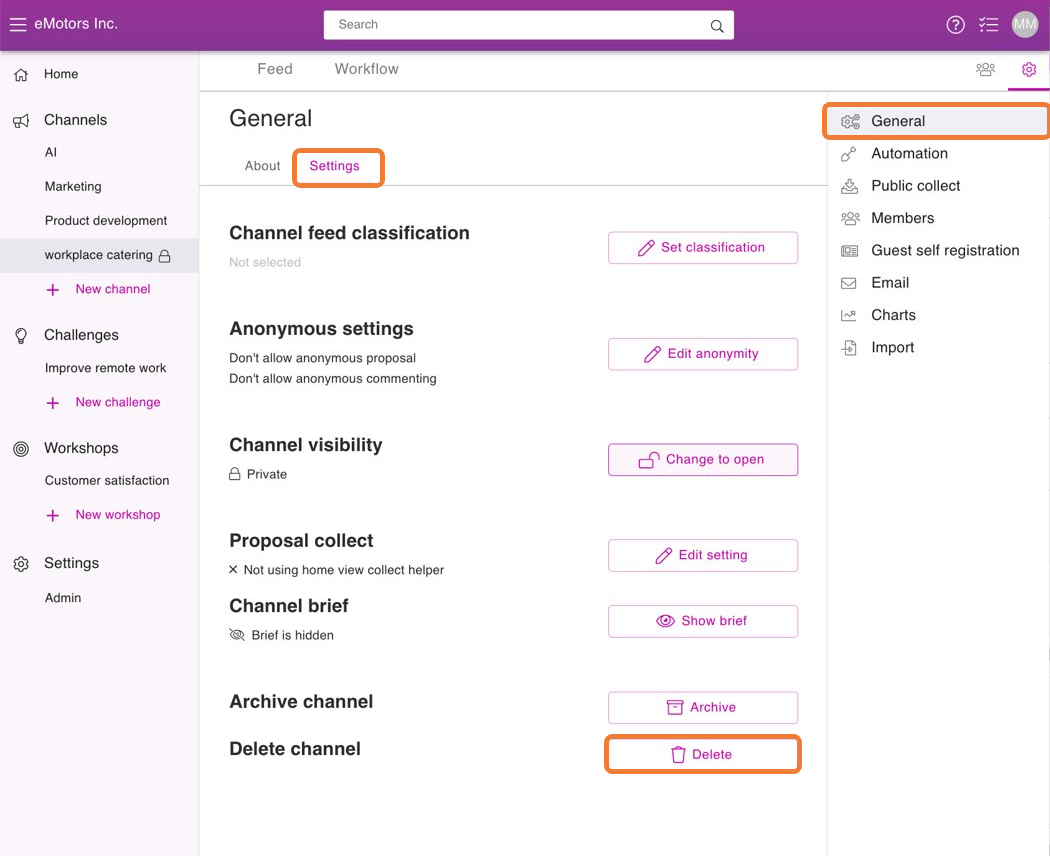
- Then enter the channel's name in the text box to confirm the deletion
- Press Yes to finish deleting.
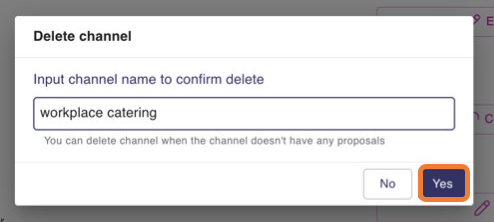
![Orchidea logo white with orange dot.png]](https://knowledge.orchidea.dev/hs-fs/hubfs/Orchidea%20logo%20white%20with%20orange%20dot.png?width=161&height=51&name=Orchidea%20logo%20white%20with%20orange%20dot.png)