Delete proposal
Normally you do not delete proposals as they might turn valuable later. However, if aproposal is made for testing purposes or it is appropriate, you can delete it.
⚠️ You can only delete proposals, if you're a channel Owner or Admin. Workspace Admins and Owners can delete proposals in public channels and in private channels where they are members.
To delete a proposal:
- Click
 in the upper right corner of the proposal you want to delete.
in the upper right corner of the proposal you want to delete. - From the opening menu, click Delete.
- The confirmation menu opens. Press Yes to confirm the deletion of the proposal
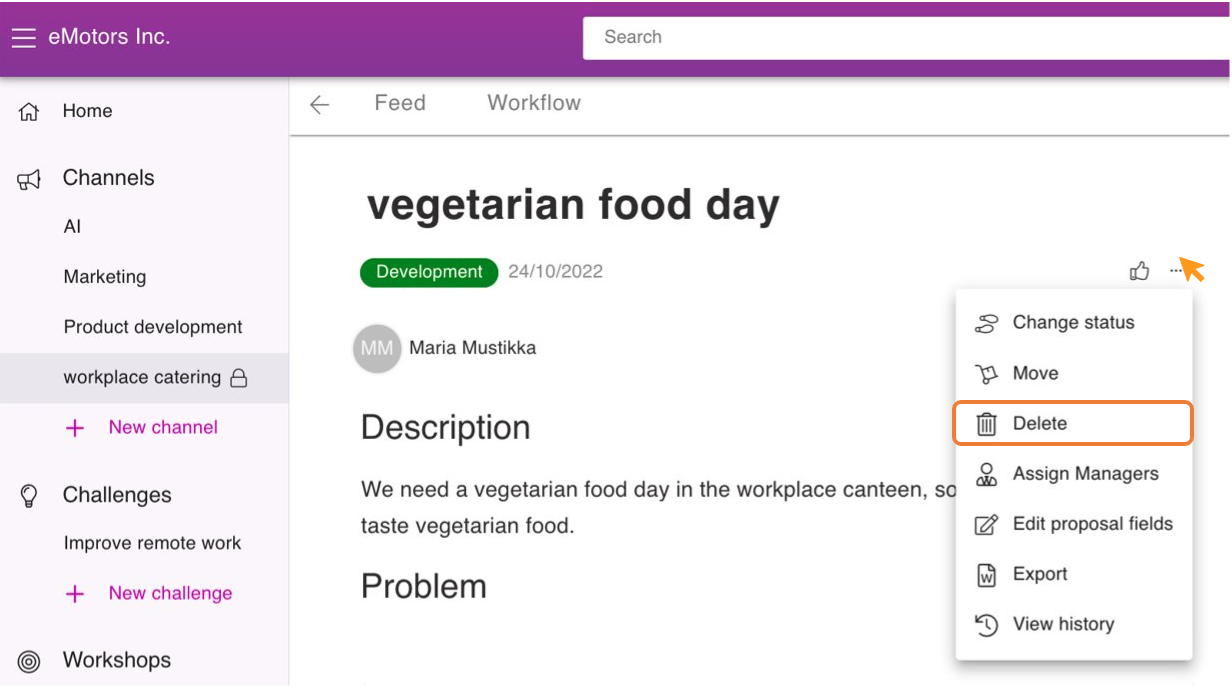
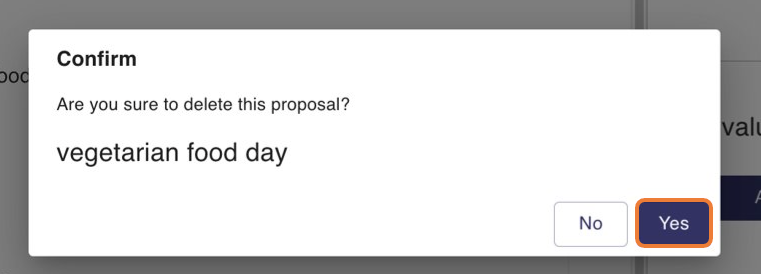
![Orchidea logo white with orange dot.png]](https://knowledge.orchidea.dev/hs-fs/hubfs/Orchidea%20logo%20white%20with%20orange%20dot.png?width=161&height=51&name=Orchidea%20logo%20white%20with%20orange%20dot.png)