Filter proposals in the workflow
Filtering proposals helps to find what you're looking for
1. Go to your workflow
2. Choose filters from the up right corner
3. You have multiple filter options to choose from
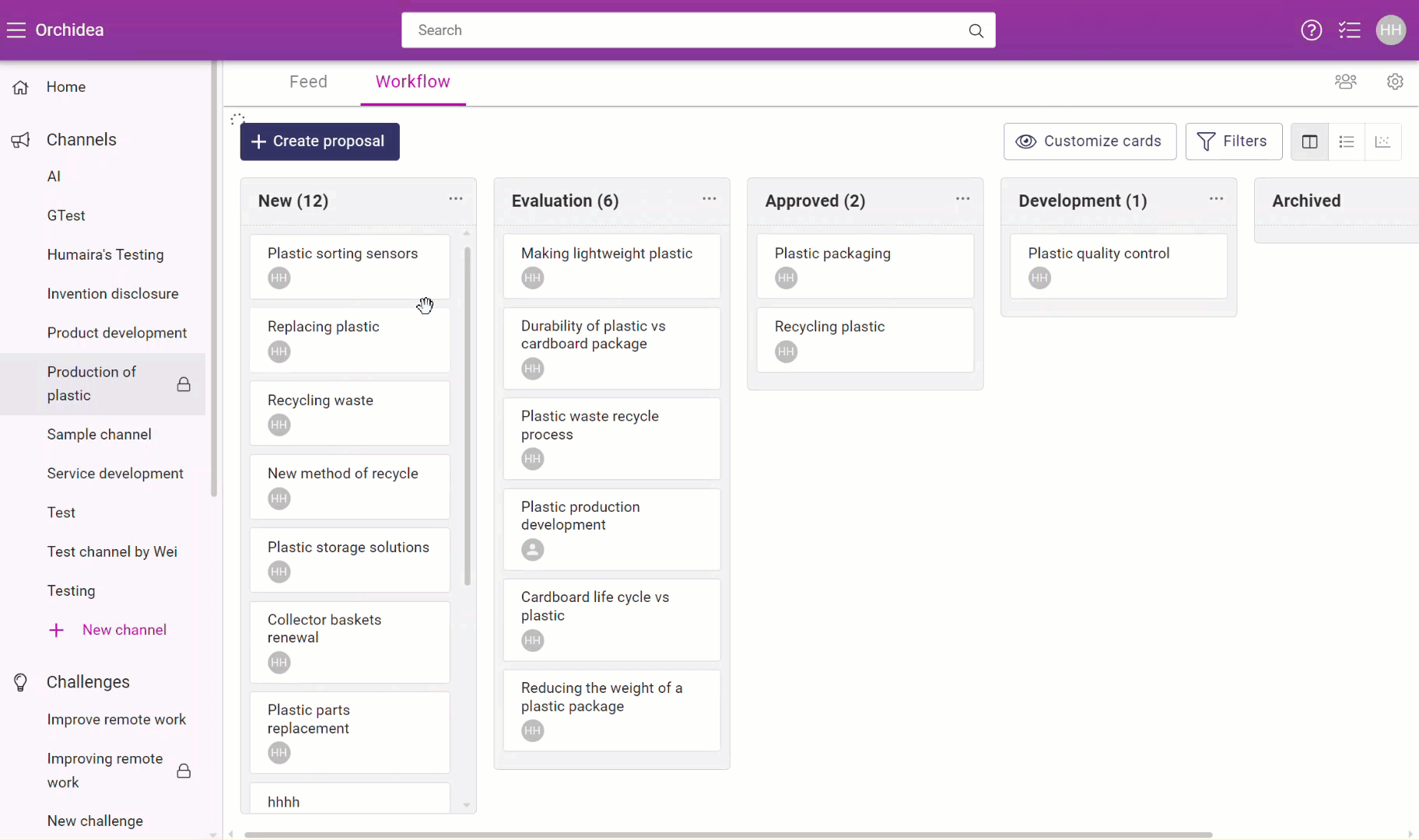
Tasks-filter
Filters tasks by tasks or by the person tasks are assigned to.
Status-filter
Filters tasks by their current status.
Type-filter
Filters tasks by the type of the task.
Assigned to
Filters task by the channel members/assignees.
Assigned to me- option shows tasks assigned to you.
![Orchidea logo white with orange dot.png]](https://knowledge.orchidea.dev/hs-fs/hubfs/Orchidea%20logo%20white%20with%20orange%20dot.png?width=161&height=51&name=Orchidea%20logo%20white%20with%20orange%20dot.png)