Proposal submission form automation
Submission automation assigns an automatic task after proposal submission
📌This feature is available on Orchidea Team, Professional, and Enterprise plans
Proposal submission form automation
Navigate to proposal submission form automation:
- Go to a channel of your choice.
- Click on + Create proposal on any of the channel tabs
- Click on Edit form on the right side of the submission form
- Click on the Automation tab on the left edge of the modal window
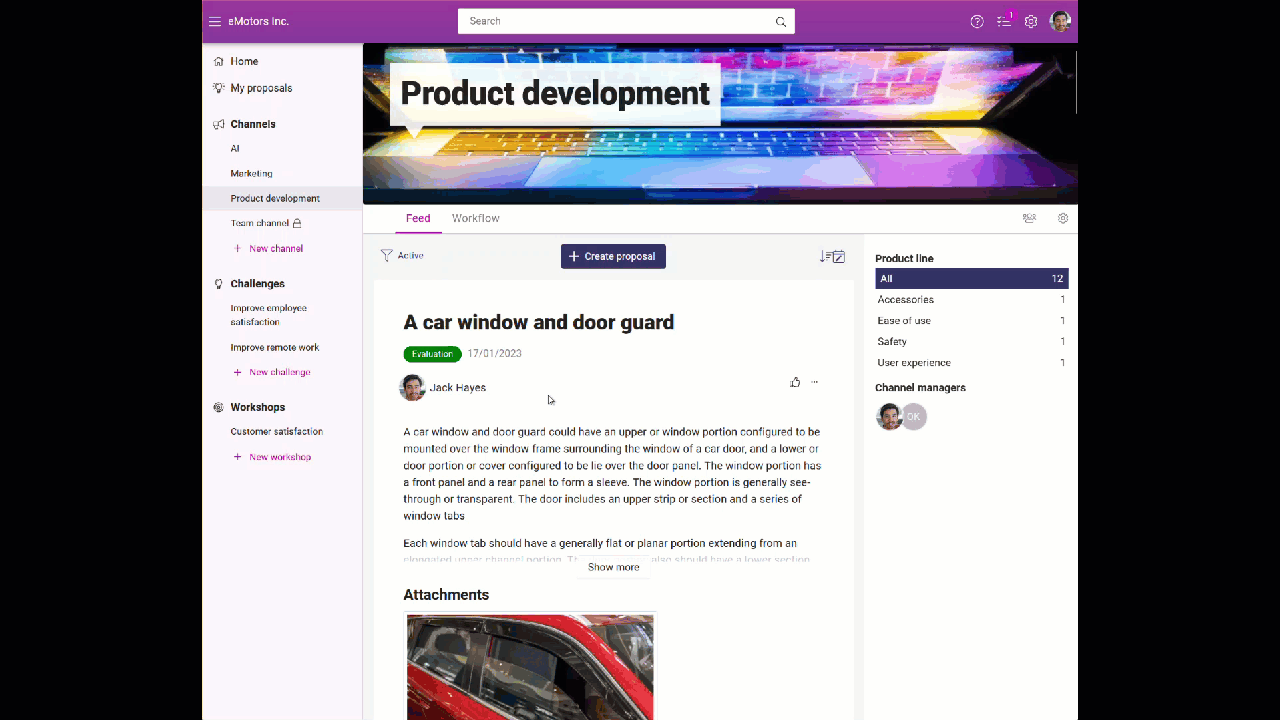
To assign an automatic task when somebody submits a proposal:
- Click on Add automatic task
- Choose the role that will receive the automatic task.
- Choose which existing management form in the channel the task will be assigned for
- Choose the number of days until the task deadline
- Fill in an optional message to the task assignee
- Click on Add automatic task when you are ready
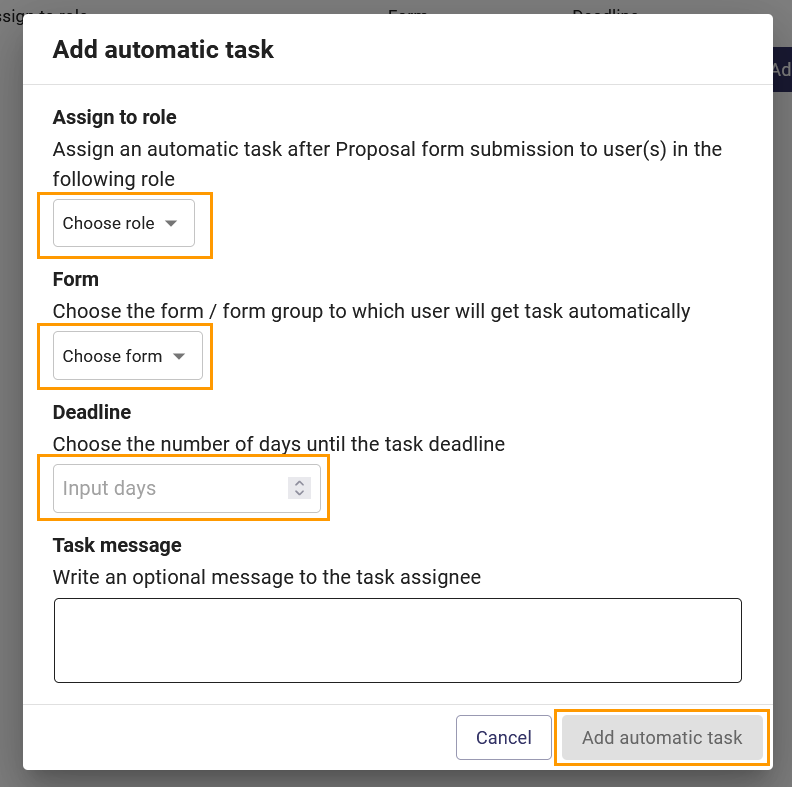
- Remember to Save the changes in the Edit proposal form modal window.
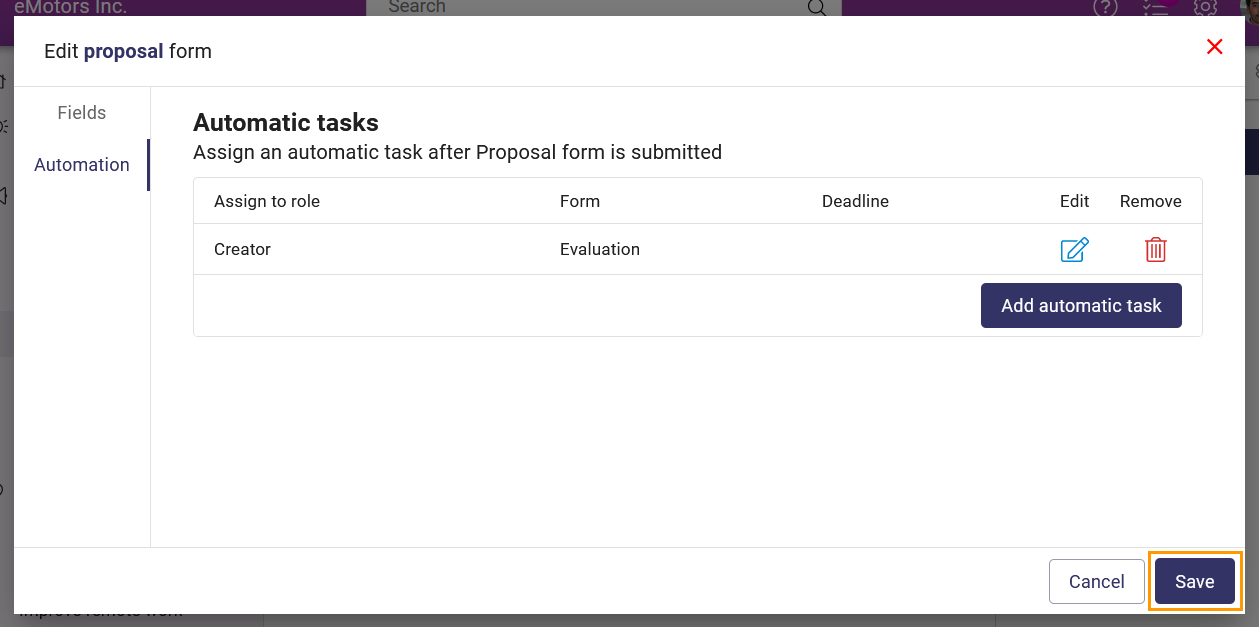
![Orchidea logo white with orange dot.png]](https://knowledge.orchidea.dev/hs-fs/hubfs/Orchidea%20logo%20white%20with%20orange%20dot.png?width=161&height=51&name=Orchidea%20logo%20white%20with%20orange%20dot.png)