Forms in Orchidea
Orchidea has forms for two different purposes: to collect proposals, and to manage proposals.
Orchidea has forms for two different purposes: to collect proposals, and to manage proposals. When you create a new channel, you need to define a proposal submission form for the channel. When you create a management process, you can add management forms to it. Management forms are useful if the processing steps and the information collected in them are well established.
It is easy to create forms by choosing fields from Orchidea's predefined options. If there is no suitable field available, you can create more yourself.
Form fields
You can add different field types to the form. You can select Orchidea's ready-made fields as well as create them yourself. The different field types you can create on the form are:
- Single line text
- Multi-line text
- Number slider
- Classification
- Classification tree
- Attachment
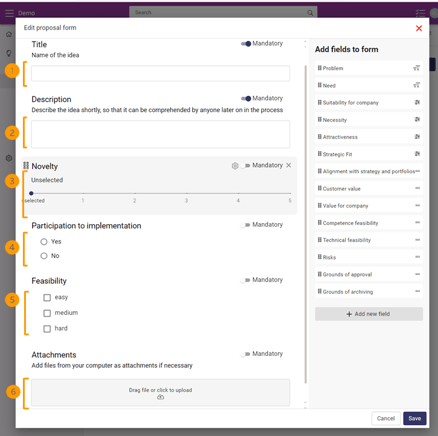
When editing forms, you can define the fields as mandatory or optional. You can also edit existing fields' names, descriptions and change the order.
![Orchidea logo white with orange dot.png]](https://knowledge.orchidea.dev/hs-fs/hubfs/Orchidea%20logo%20white%20with%20orange%20dot.png?width=161&height=51&name=Orchidea%20logo%20white%20with%20orange%20dot.png)