In the processing of proposals it is possible to give numeral evaluation. In this article we will go through how to give numeral evaluation.
If you want to see numeral values in workflow list-view you or other people have to give numeral evaluation about the proposal. It is recommended that numeral values are only recorded in one evaluation form. Follow these steps to give a numeral evaluation:
- Go to the channel of your desire.
- Click on a proposal either in workflow or in channel feed.
- Click on the form where numeral values are recorded. You can give numeal value yourself by pressing Create new or ask for someone else to do it by clicking Ask for Evaluation.
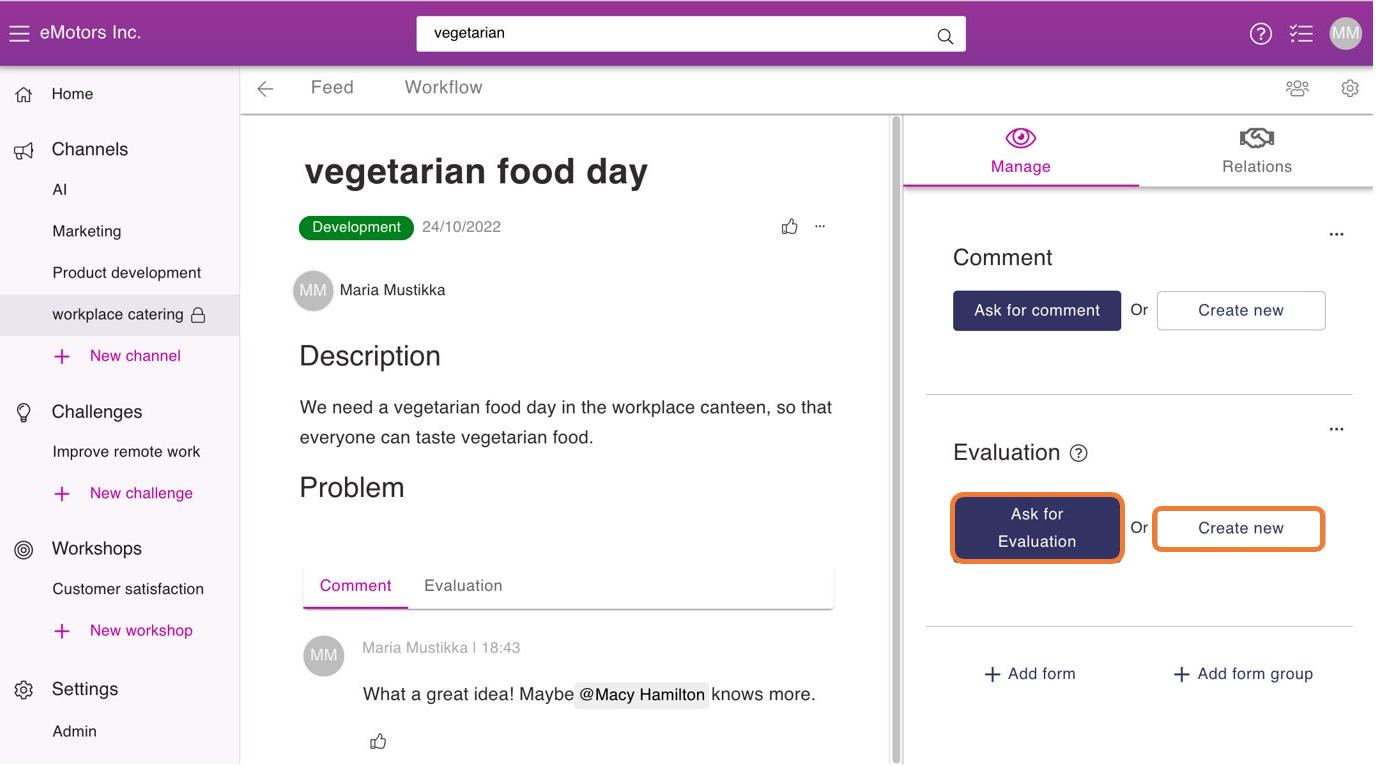
- Give your numeral evaluation.
- Press Submit.
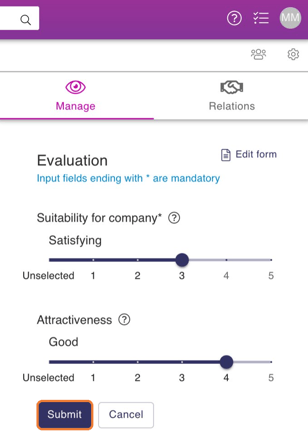
This is how your numeral evaluation will show in workflow list-view by pressing Customize columns:
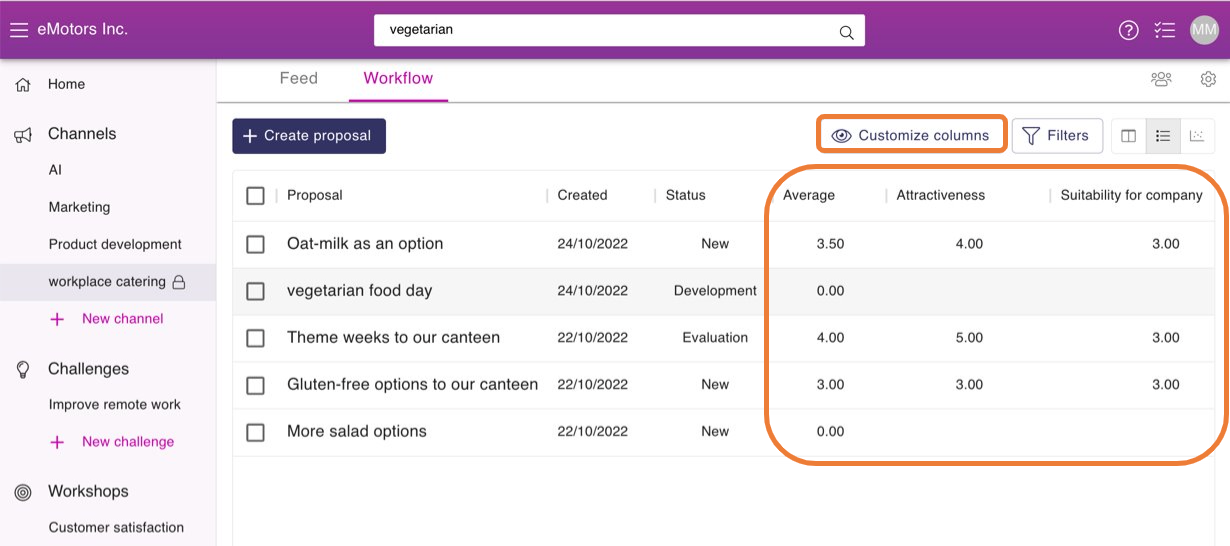
💡Read more about list-view here: Workflow list-view
