Workflow list-view
You can follow workflow in kanban-view, list-view and bubble chart. In this article we go through step-by-step how to use the workflow list-view in your advantage.
List-view is one of the views of workflow. It can be used to sort proposals by creation date, workflow status and numeral values. In addition you can also change the status of several proposals at the same time or export multiple proposals to Word in simultaneously.
In this article we go through:
- How to move to list-view
- How do you sort proposals by creation date and status
- Adding numeral values to list-view
- How to change the status of multiple proposals simultaneously.
- How to export several proposals to Word at once.
Moving to list-view
- Go to the Channel of your choice.
- Move to Workflow tab.
- From there press on the button
 from the upper right corner. List-view looks like this:
from the upper right corner. List-view looks like this: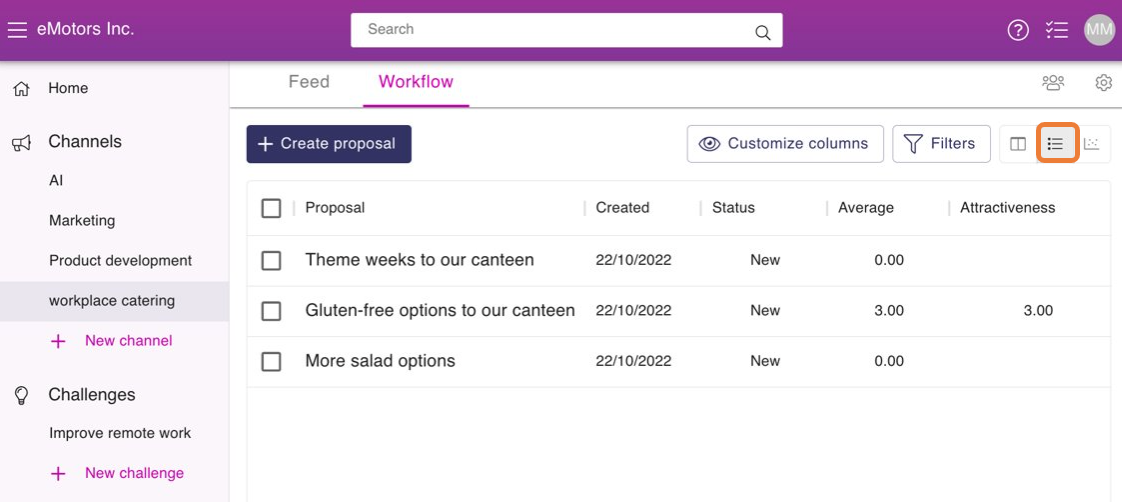
Sorting proposals by creation date and status
- To sort proposals by creation date go to list-view and click on Created.
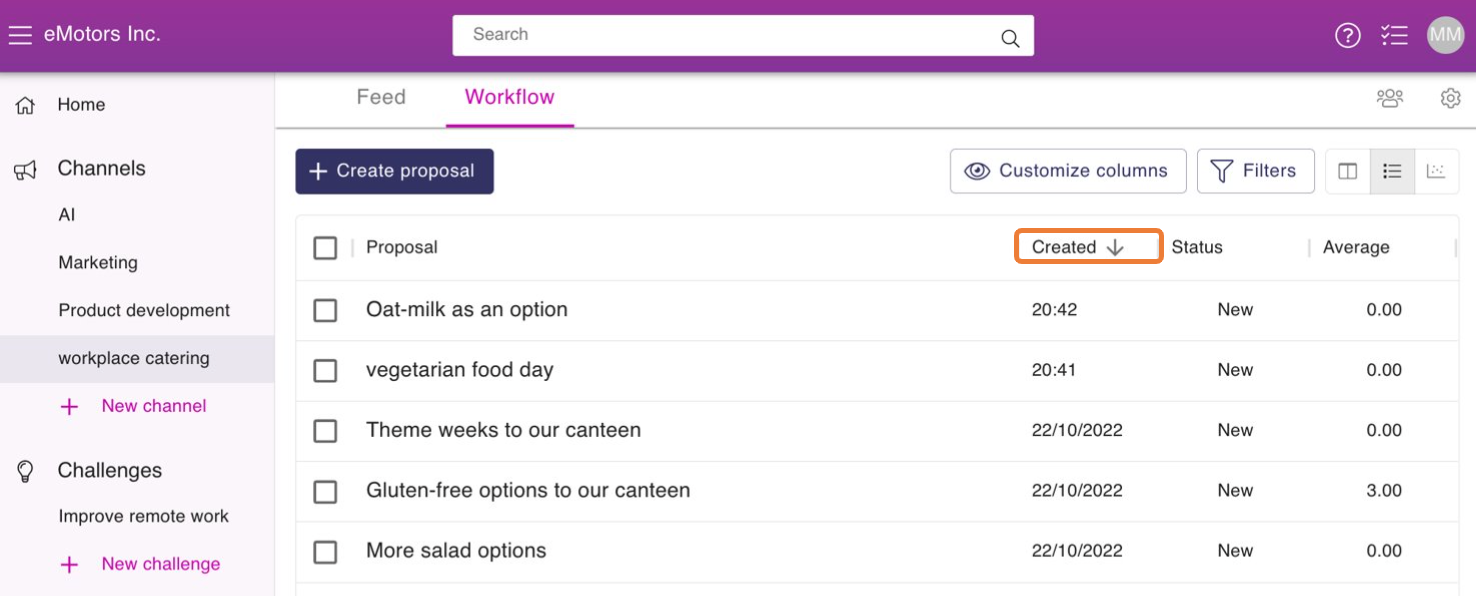
- When you want to sort proposals by their status press on Status:
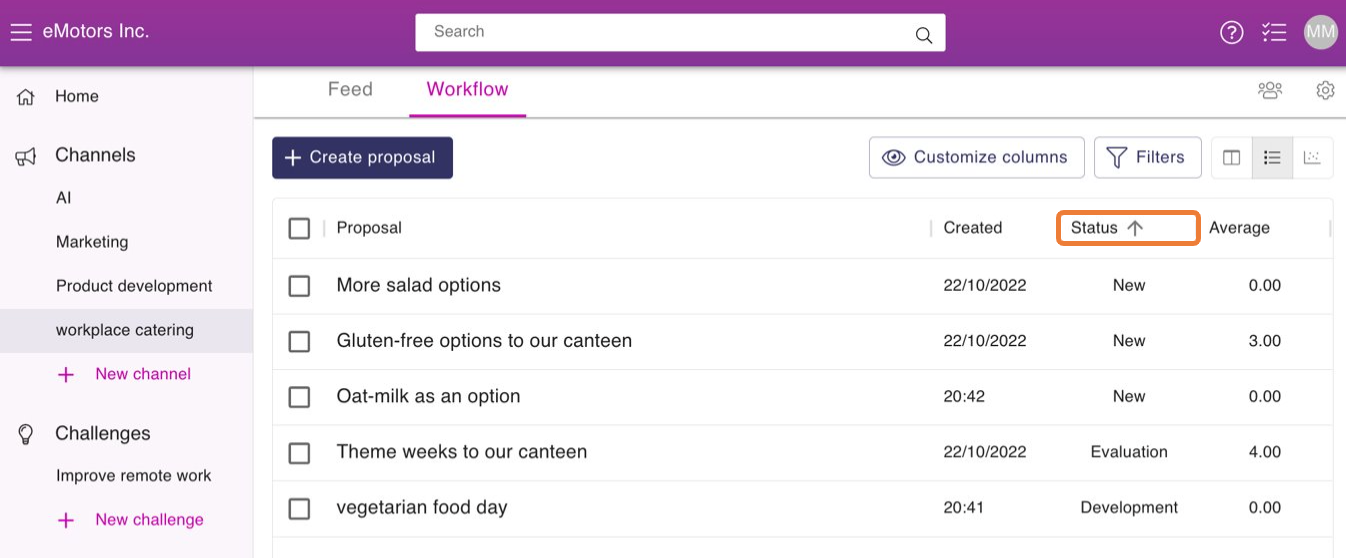
Adding numeral values to list-view
It is also possible to add numeral values to list-view. Numeral values collected in proposal process forms be shown in their own columns if needed. Typically it's recommended that numeral values are asked in only one form.
In order to see numeral values in your columns, you and others have to give numeral evaluation on proposals. Here you can see an article about how to give numeral evaluation: Giving numeral evaluation.
Here's how you can enable numeral values in list-view:
- Go to the Channel of your choice.
- Move to Workflow tab.
- From there press on the button
 from the upper right corner.
from the upper right corner. - Press on Customize columns. Click
 blue if you want to see the numeral values of that certain field.
blue if you want to see the numeral values of that certain field.
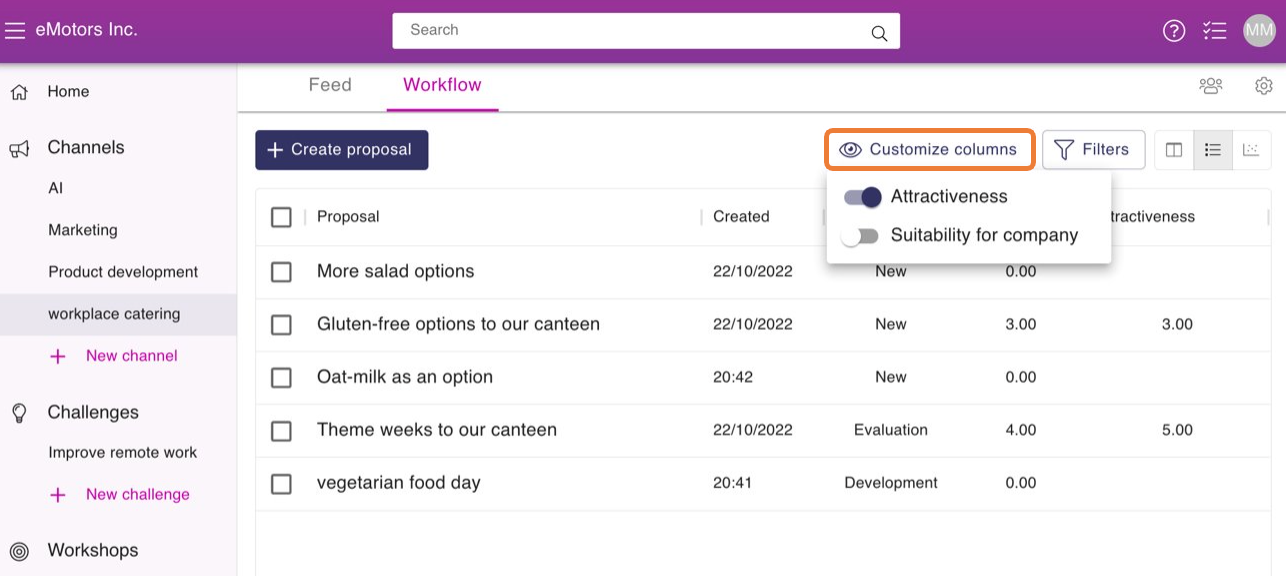
You can also sort numeral values by pressing on Average or on the numeral value caption:
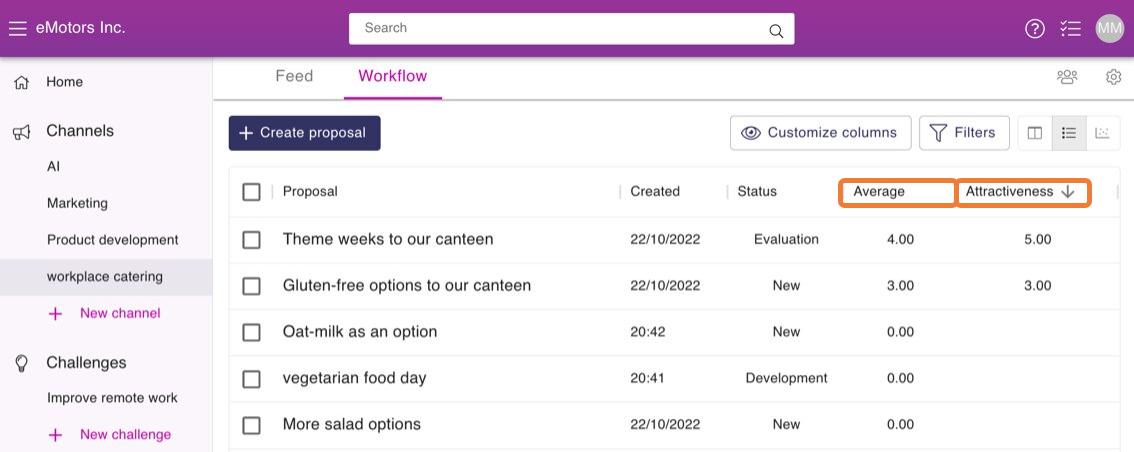
You're going to see an another directory next to the Customize columns if numeral values are collected in more than one form. From that directory you can choose that from which form are you going to look for numeral values. Here's how it looks:
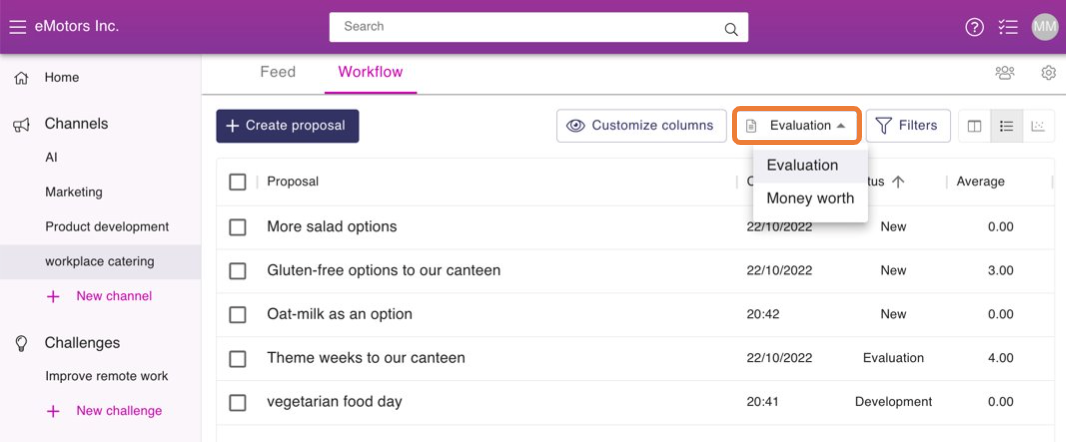
Changing the status of several proposals at once
To change the status of multiple proposals in the list-view do this:
- Go to the List-view of your chosen Channel.
- Click on the box next to the proposal name on all the proposals you want to move to a different status.
- When you have checked off all the proposals you want to, click on
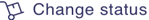 .
. - Choose which status the proposals will be changed to.
- Confirm your status change by clicking Yes.
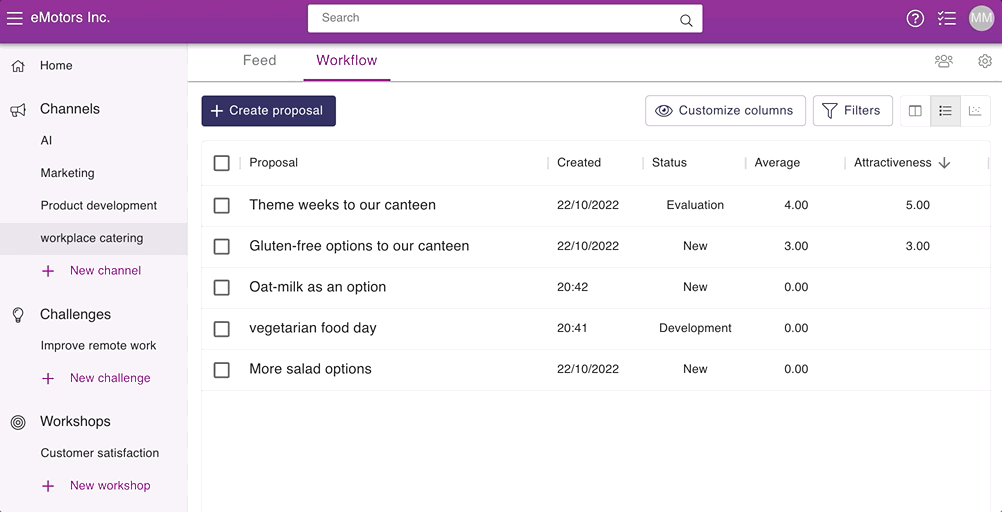
Exporting several proposals to Word at the same time
- Go to the List-view of your chosen Channel.
- Click on the box next to the proposal name on all the proposals you want to move to a different status.
- When you have checked off all the proposals you want to, click on
 .
.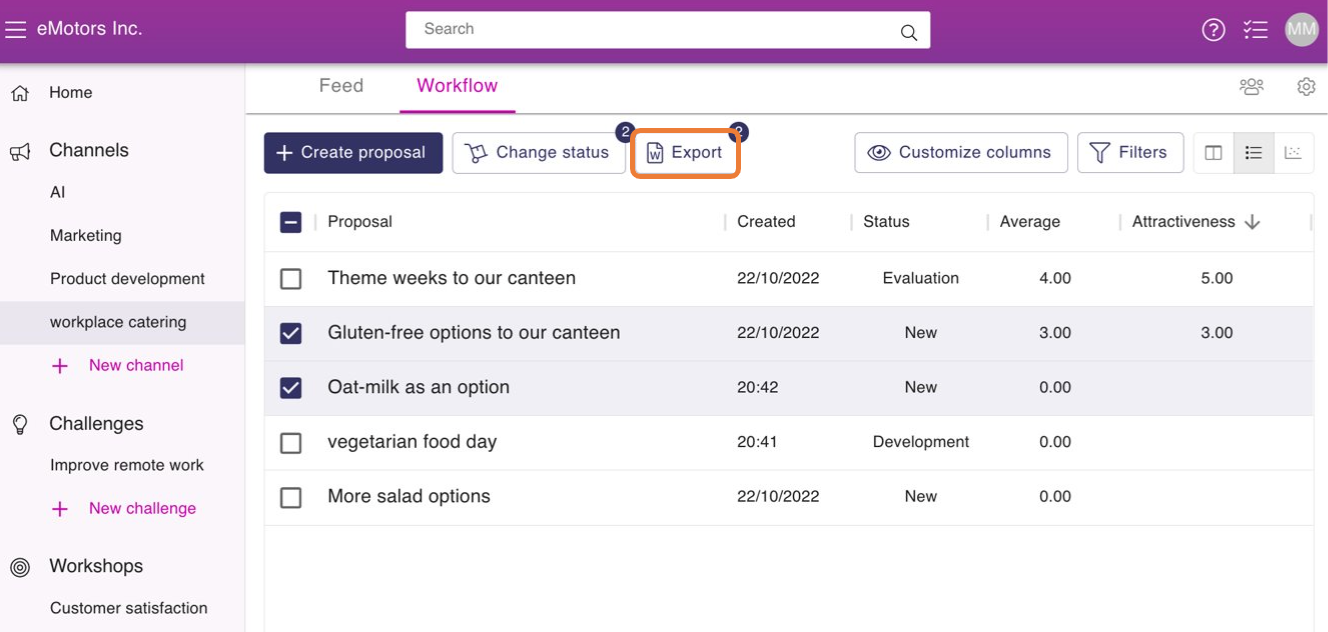
![Orchidea logo white with orange dot.png]](https://knowledge.orchidea.dev/hs-fs/hubfs/Orchidea%20logo%20white%20with%20orange%20dot.png?width=161&height=51&name=Orchidea%20logo%20white%20with%20orange%20dot.png)