Guide for participating in a challenge
Here are some helpful tips for participating in a challenge.
Orchidea challenges have multiple forms and shapes, but here are some tips on the phases that most challenges have.
Idea collection phase
The first stage of the challenge is idea collection. This
💡Submit your ideas with a low barrier! At this stage, it's a good idea to let your creativity bloom.
1. To create an idea, click on the Create proposal button.
2. You can view the ideas created by others under the View proposals section.
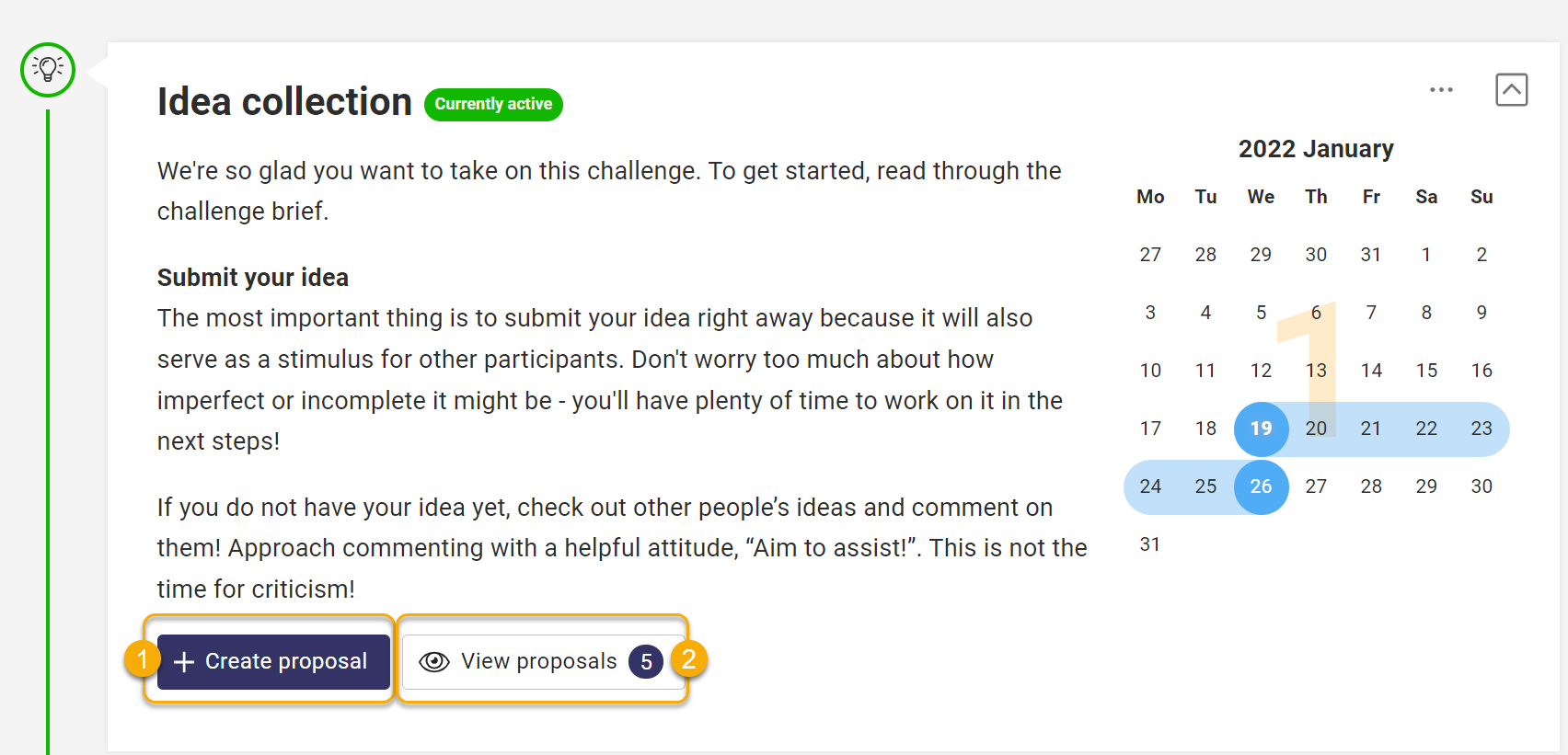
Creating an idea
💡If you don't have any ideas yet, you can start by checking out other people's ideas first and commenting on them.
1. Name your idea with a name that describes it and arouses other participants' curiosity
2. Write a description of your idea. The description should be descriptive and short so that it can be understood by anyone later in the process.
You can use text formatting by painting the text.
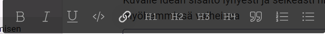
3. Include attachments, such as pictures or documents, if necessary.
4. Publish your idea when it is ready. You can edit your idea later if needed.
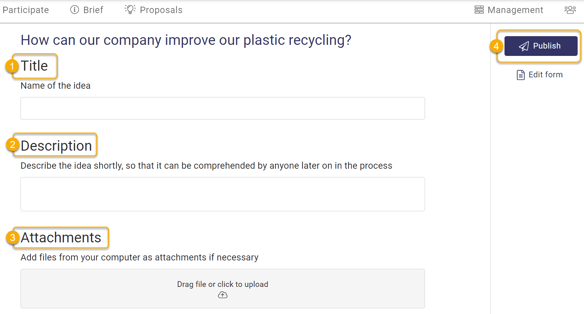
5. Comment and react to other people's ideas.
You can view other people's ideas in the  -tab or by clicking on the
-tab or by clicking on the  button on the homepage.
button on the homepage.
By default, the Proposals tab displays the ideas in card view. The icon in the top right corner of the card view menu allows you to switch to list mode.
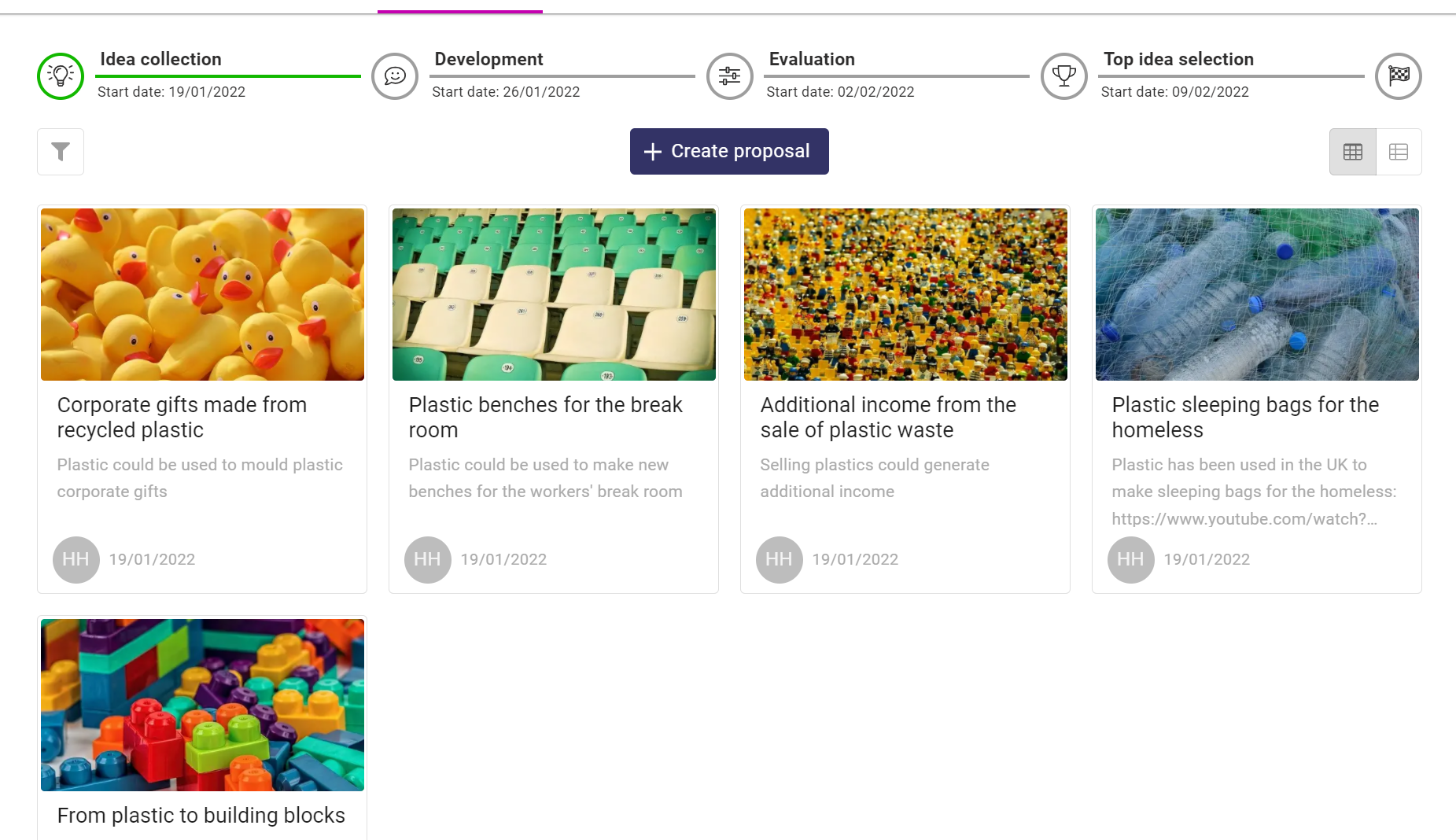
When you open an idea by clicking, you will be taken to a mode where you can comment and browse the ideas.
1.  -icon at the top of the idea list allows you to select the order in which the ideas are listed.
-icon at the top of the idea list allows you to select the order in which the ideas are listed.
2. List of ideas
3. You can like an idea
4. Commenting
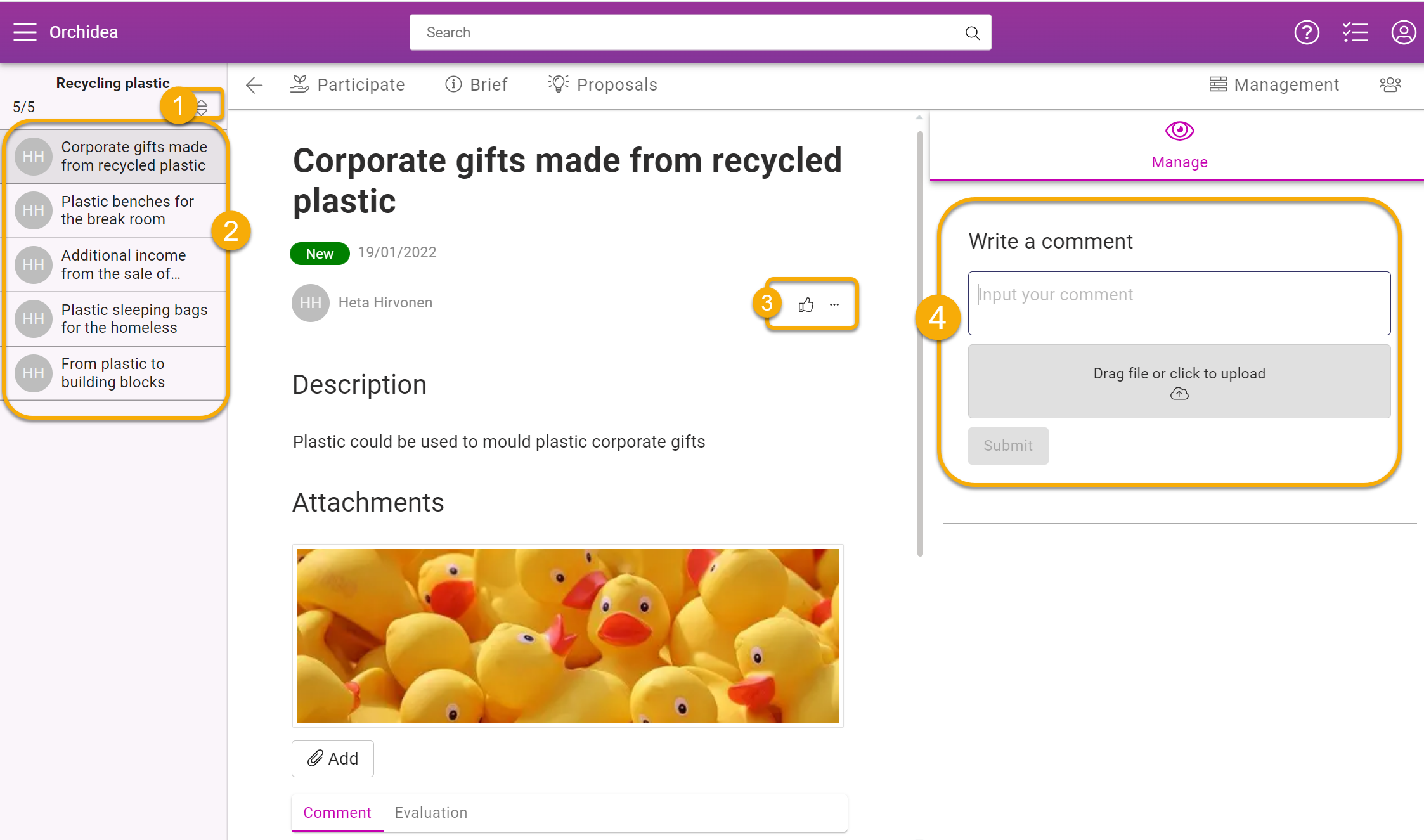
- Comment on other people's ideas to help them develop their own ideas.
Development phase
You can use the feedback you receive in the development phase to further develop your idea. However, not all challenges have a development phase.
1. Currently active-status marks which phase is active
2. Click the Develop proposals icon to review and develop ideas.
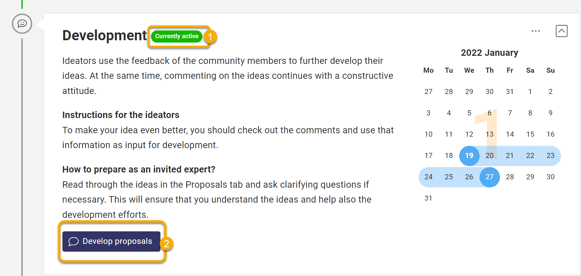
Evaluation phase
In the evaluation phase, you can explore ideas and vote the best ones
- Vote the ideas. You are given a predetermined number of votes to give to other people's ideas. You can see the remaining number of votes by hovering your mouse over the like button.
- Often, the voting is done with likes, but if you can use several reaction types, here is a summary of their meaning
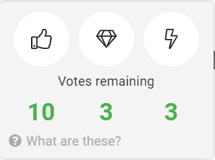
 |
A thumbs-up "like" means the idea is good |
 |
Diamond means the idea is absolutely brilliant |
 |
A lightning bolt means that the idea is one that should be implemented as soon as possible |
Top idea selection phase
Your job is done! The experts make decisions based on the community votes and the expert evaluations. The results will be published as soon as possible.
Challenge completed phase
The challenge is now over and the results are published.
![Orchidea logo white with orange dot.png]](https://knowledge.orchidea.dev/hs-fs/hubfs/Orchidea%20logo%20white%20with%20orange%20dot.png?width=161&height=51&name=Orchidea%20logo%20white%20with%20orange%20dot.png)