Import proposals with CSV files
You can import proposals to Orchidea using CSV files.
💡If you create the import file with Microsoft Excel, use the file format CSV UTF-8.
Choose a channel, challenge, or workshop to which you want to import the proposals:
1. Press ![]() on the upper right corner of your channel, challenge, or workshop.
on the upper right corner of your channel, challenge, or workshop.
2. From the opening menu, choose Import.
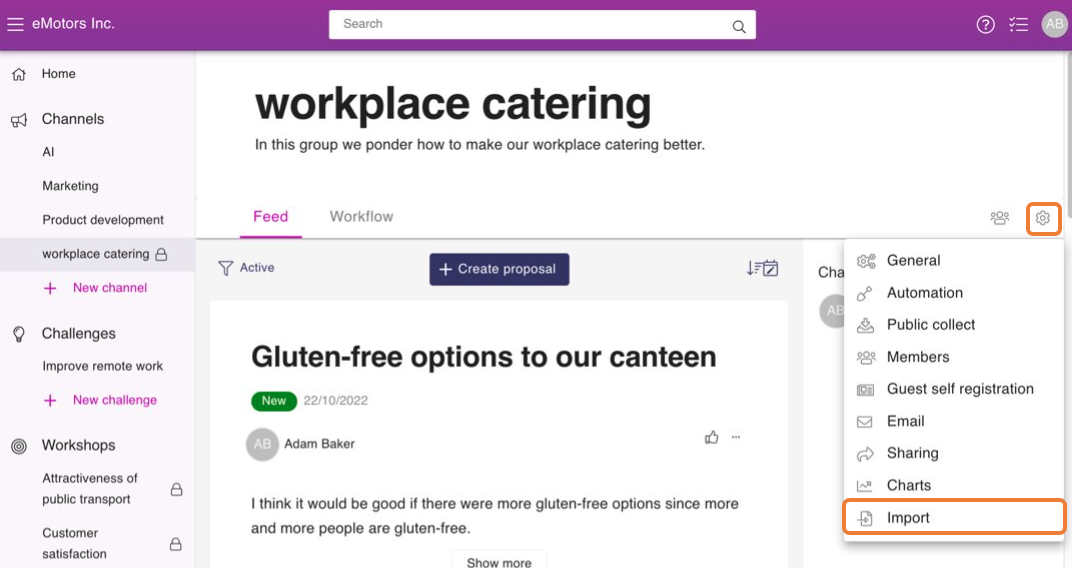
Click on Select a local CSV file to select the file on your computer.
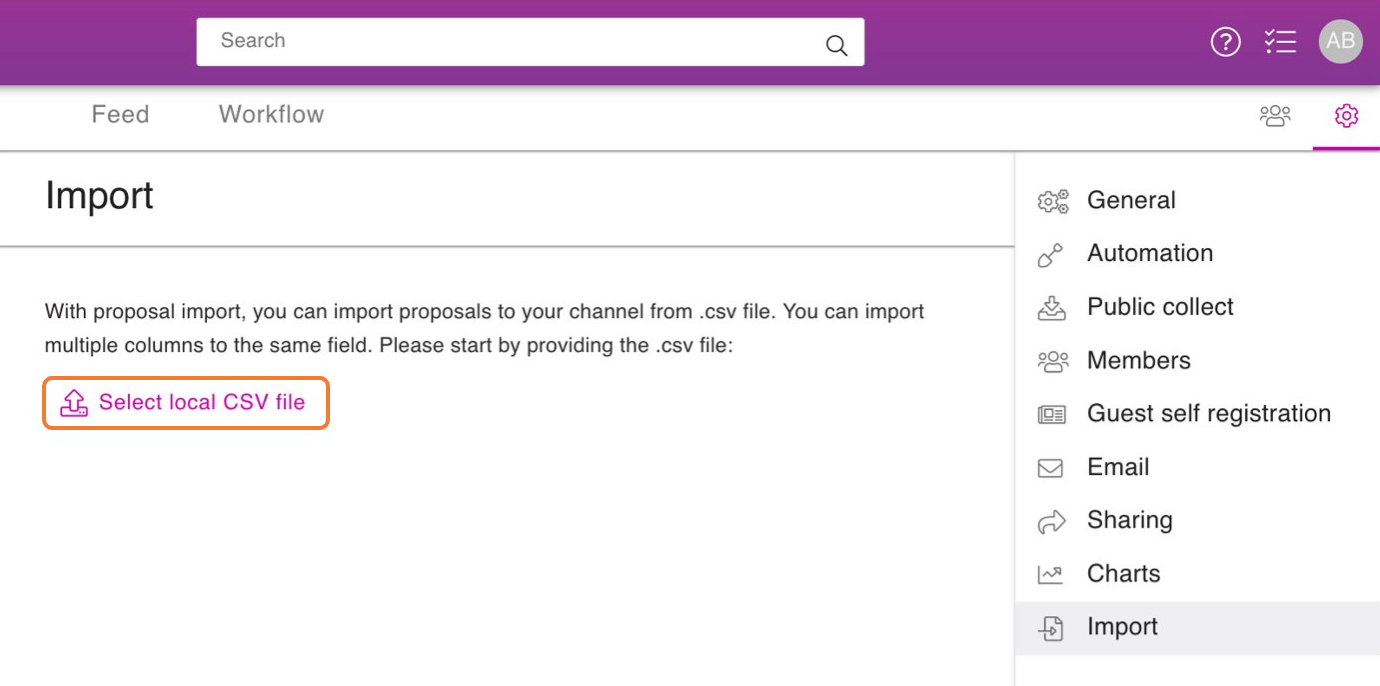
Select the correct Delimiter used in your CSV-file.
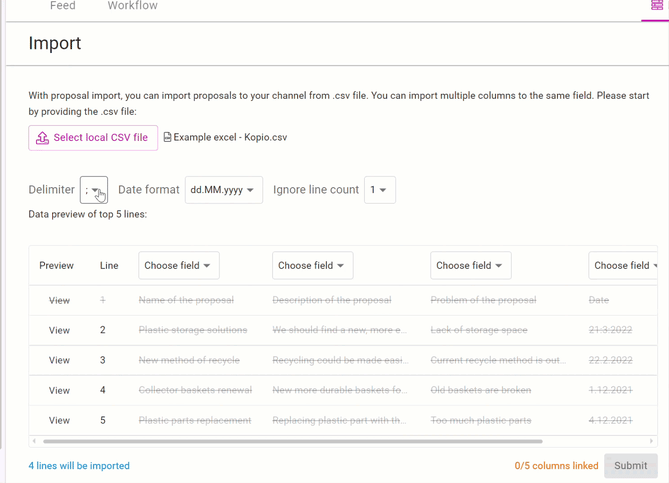
You need to select the correct date format if the data includes dates.
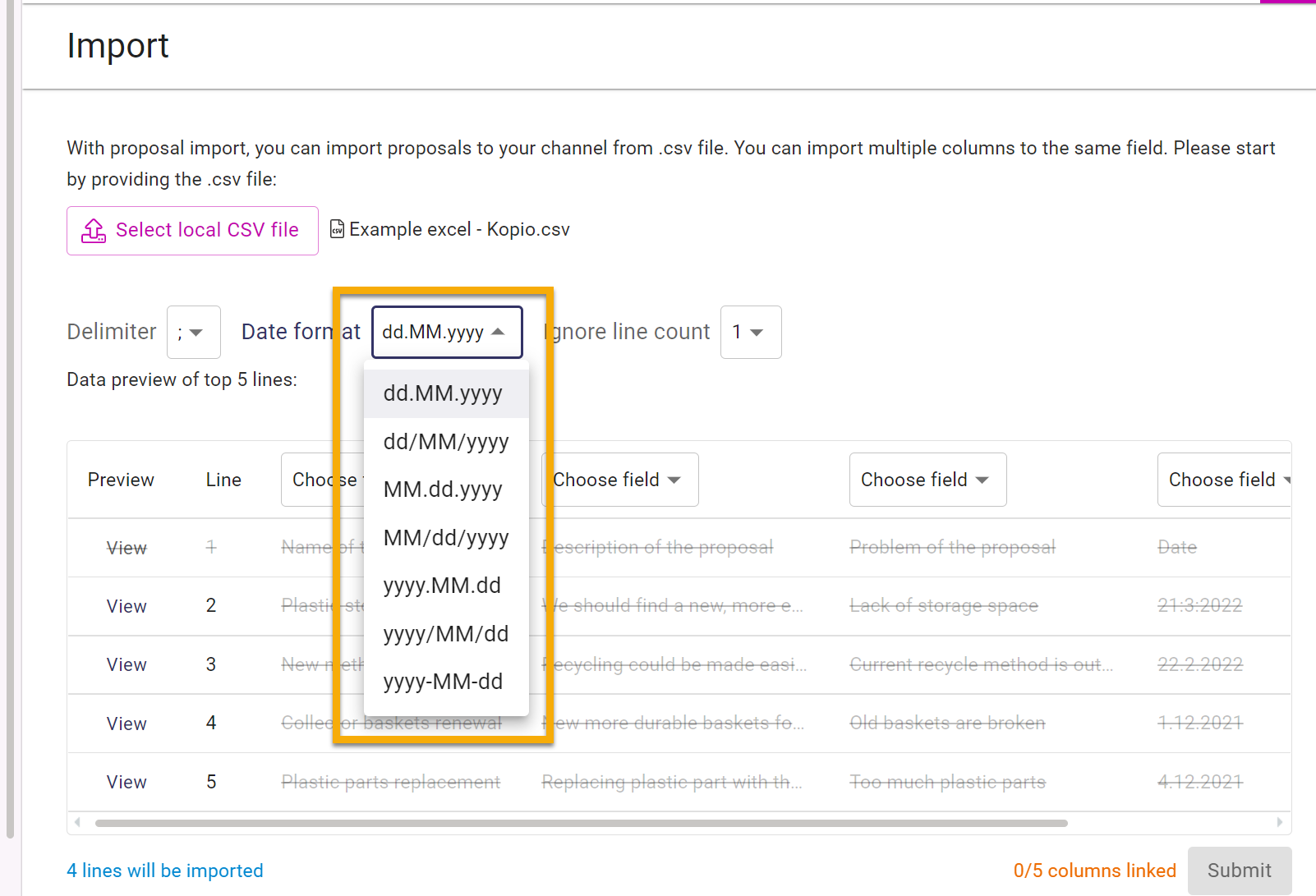
Select how many rows in the file's beginning should not be imported in Ignore line count.
For example, row headers should be ignored.
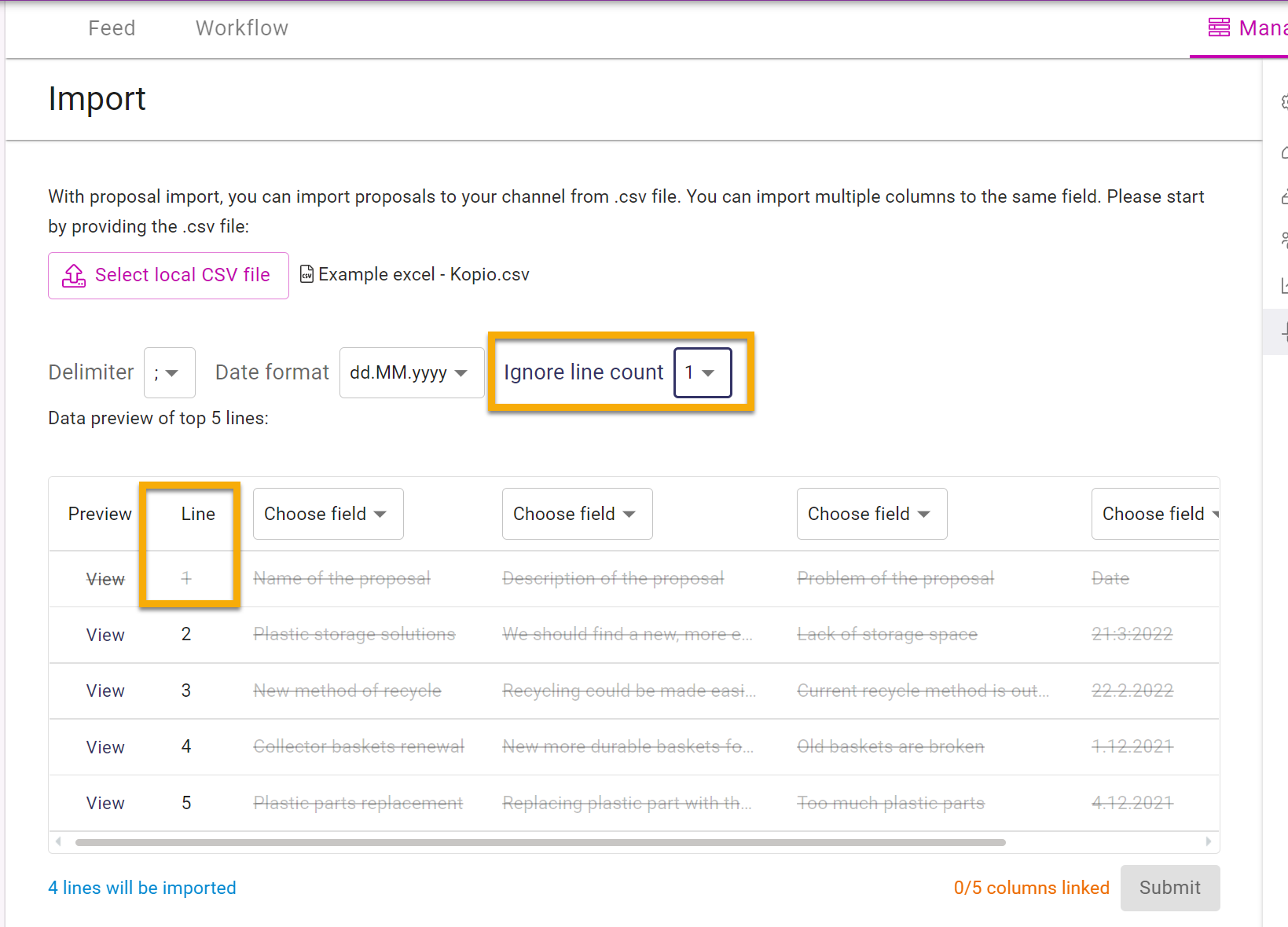
Choose field to define that to which submission form field the selected column will be imported.
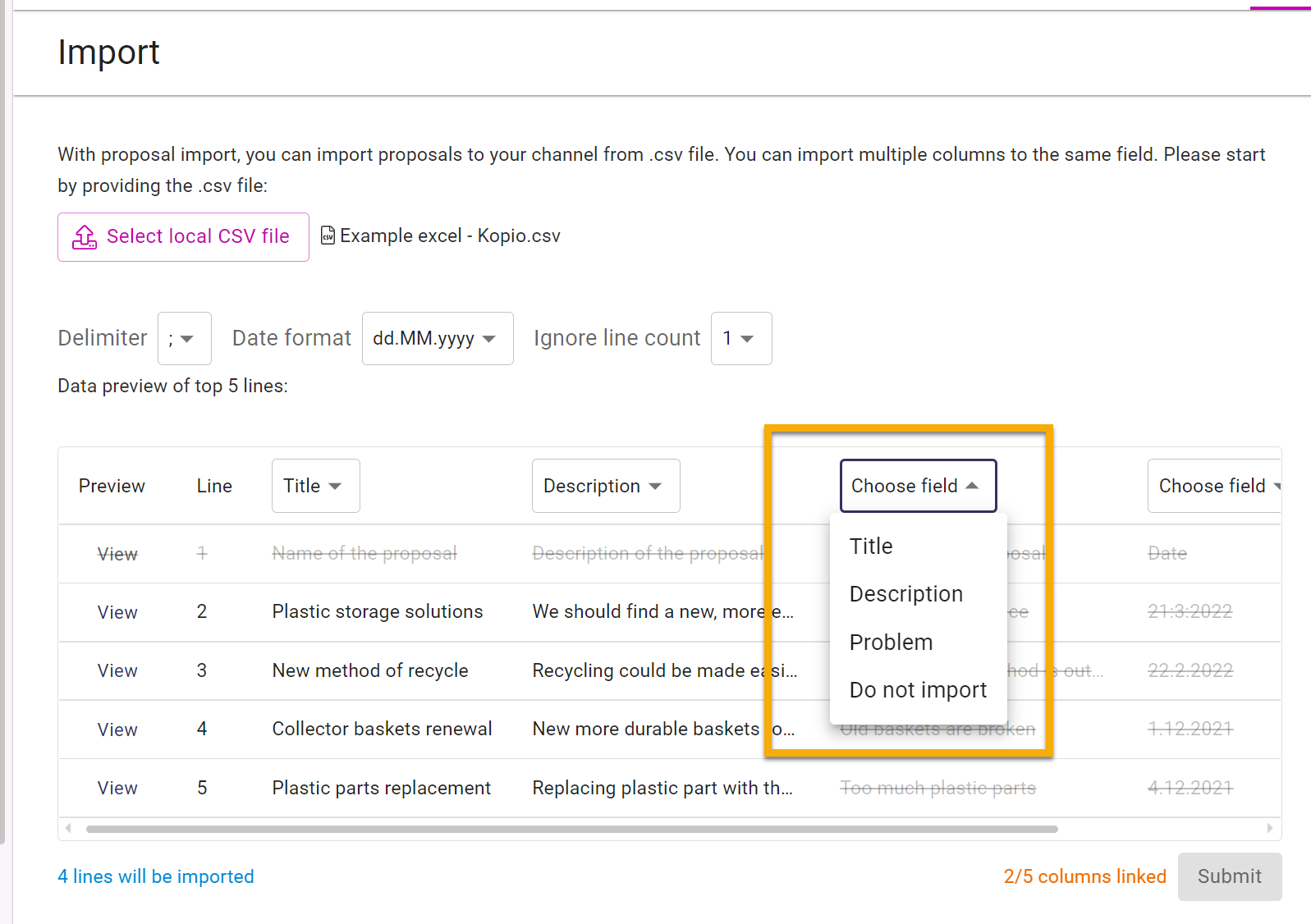
You can choose to import multiple text columns into one field in Orchidea. They will be imported into the same field and separated by an empty row.
Click the View button at the beginning of each row of data to preview its appearance in Orchidea.
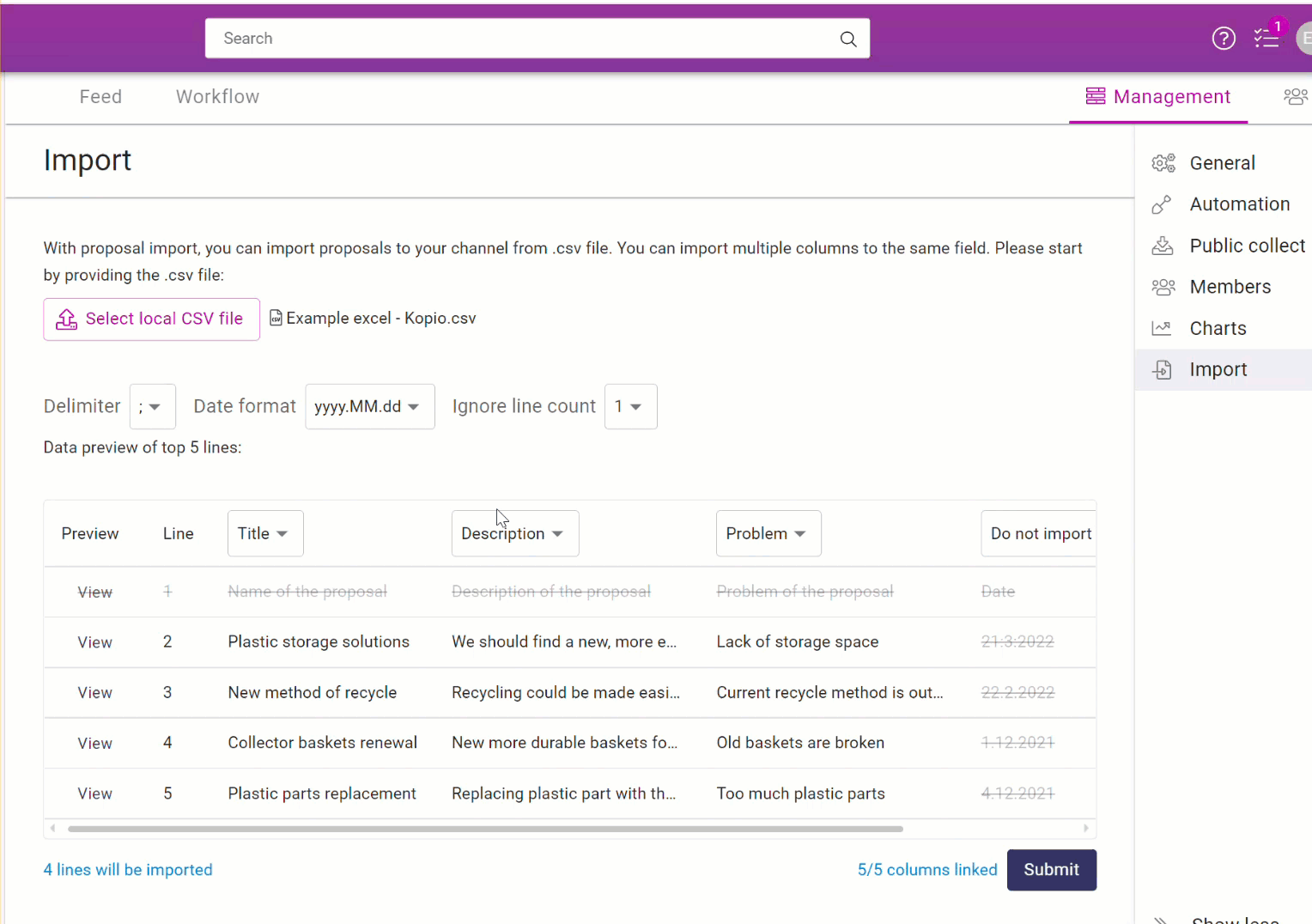
You must define how each column in the CSV file is imported. However, you can also choose the "Do not import" option. Once you have completed your selections for each column in the CSV file, select Submit to import the data.
⚠️If your CSV file has many columns, you must scroll the user interface horizontally to define the import setting for all columns.

After submission, the proposals will appear on the channel, challenge, or workshop as new proposals.
Here are some tips on specific data types:
- Hashtags
- You can import both 1) hashtags that already exist in Orchidea and 2) create new hashtags with the import
- If you import several hashtags, please separate them with a comma "," and avoid spaces in hashtags, as they are converted to underscore "_"
- For example, the hashtag "ideas from customers" in the CSV file is converted to hashtag "#ideas_from_customers" in Orchidea.
- Hashtags in the CSV file can be with or without the #-sign, so both IdeasFromCustomer and #IdeasFromCustomer are acceptable formats in the CSV-file and both will converted to #IdeasFromCustomer in Orchidea.
- Creator email
- You can import both 1) users that already exist in Orchidea and 2) users that do not have an account in Orchidea. If the creator of an imported proposal does not have a matching user account in Orchidea, they are not created as a user account. However, the creator's email will be visible in the proposal.
- If you do not have a creator email in the CSV file or you select not to import the email, you, as the user performing the import, will be shown as the proposal creator.
- Classification
- To import a classification, the following conditions have to be met
- The target channel or challenge of the import has to have a classification tree in one of the forms. The classification tree name is shown among other field types in the Choose field dropdown menu.
- If you import several classifications, please separate them with a comma ","
- The text imported to the classification tree must be at the lowest level in the tree structure. Here are a few examples
- You have the following two-level classification tree in the channel
- If you want to classify an imported proposal as "User experience => safety," the classification data column in the CSV file needs to have the text "safety."
- If you want to classify an imported proposal as "Accessories," the classification data column in the CSV file needs to have the text "Accessories".
- You have the following two-level classification tree in the channel
- To import a classification, the following conditions have to be met
![Orchidea logo white with orange dot.png]](https://knowledge.orchidea.dev/hs-fs/hubfs/Orchidea%20logo%20white%20with%20orange%20dot.png?width=161&height=51&name=Orchidea%20logo%20white%20with%20orange%20dot.png)
