Tagging a person to a post by using @-sign
You can tag a person to any text field by using @-sign.
Here's how you can tag a person:
- Go to a text field. It can be a comment or a proposal recording form description for example.
- Write the @-sign and start writing the person's name.
- From the opening menu click on the person's name.
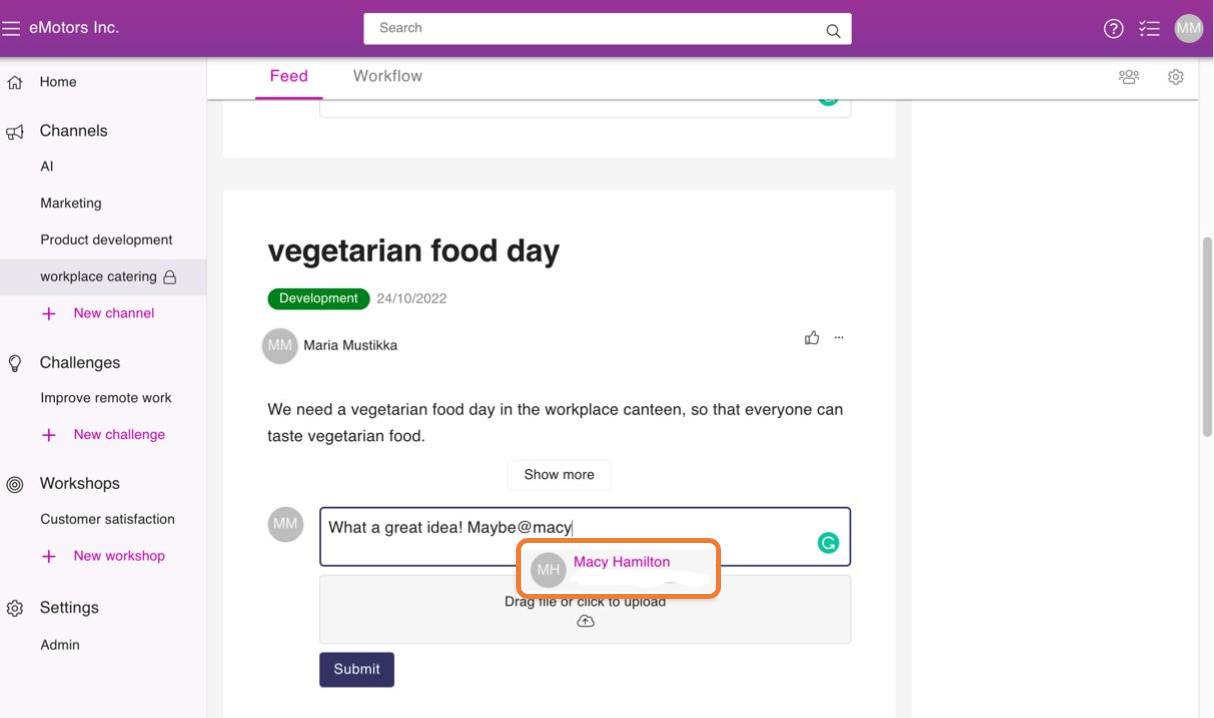
- Publish your comment, proposal etc.
The tagged person will get an e-mail. Orchideas sends "Your expertise is needed" e-mails once an hour so you won't notified right away. The e-mail will contain all the tags and asked tasks from the last hour. This way you won't get multiple e-mails.
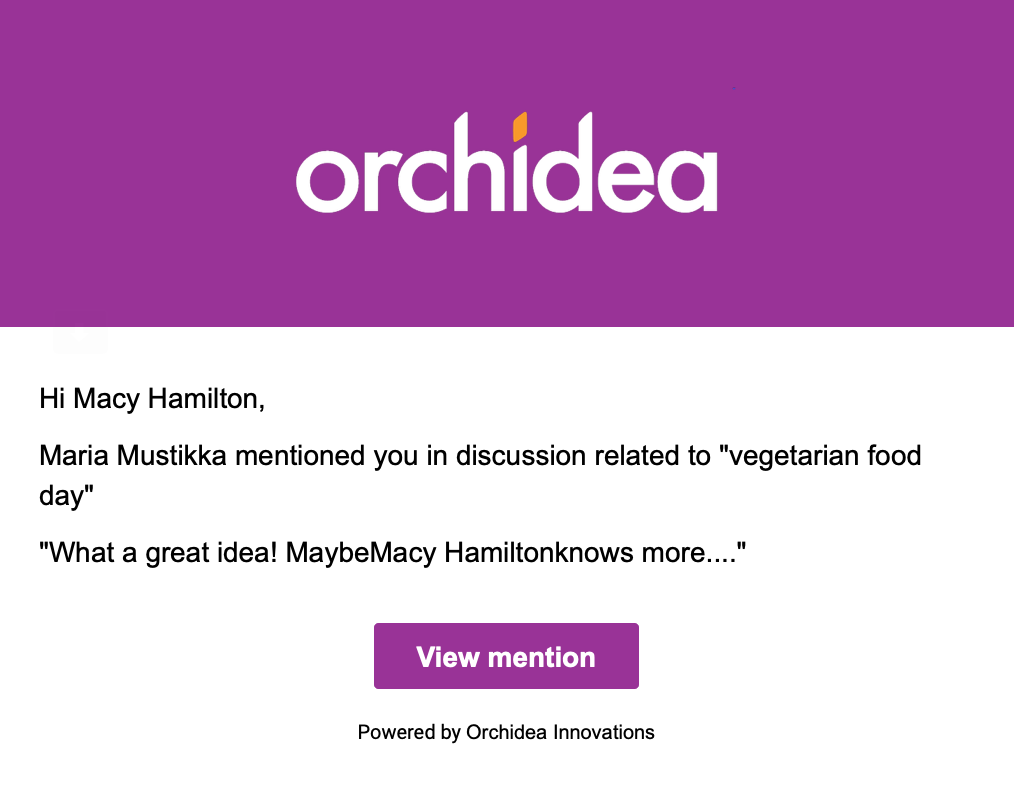
![Orchidea logo white with orange dot.png]](https://knowledge.orchidea.dev/hs-fs/hubfs/Orchidea%20logo%20white%20with%20orange%20dot.png?width=161&height=51&name=Orchidea%20logo%20white%20with%20orange%20dot.png)