Allowing anonymous comments and proposals in the channel
You can allow anonymous comments and proposals in a channel, challenge, and workshop.
💡 Read about allowing anonymous ideas and comments on workspace here.
📌This feature is available on Orchidea Professional and Enterprise plans
If anonymous proposals and comments are allowed in your Orchidea, you, as the channel owner, can allow or deny it on your own channel. To do that, follow these steps:
- Go to a channel, challenge, or workshop whose settings you want to update.
- Go to channel settings by clicking the
.png?width=27&height=28&name=ratas%20(asetukset).png) icon in the top right corner of the page.
icon in the top right corner of the page. - From the opening menu, choose Settings.
- Next to Anonymous settings title, click on Edit anonymity.
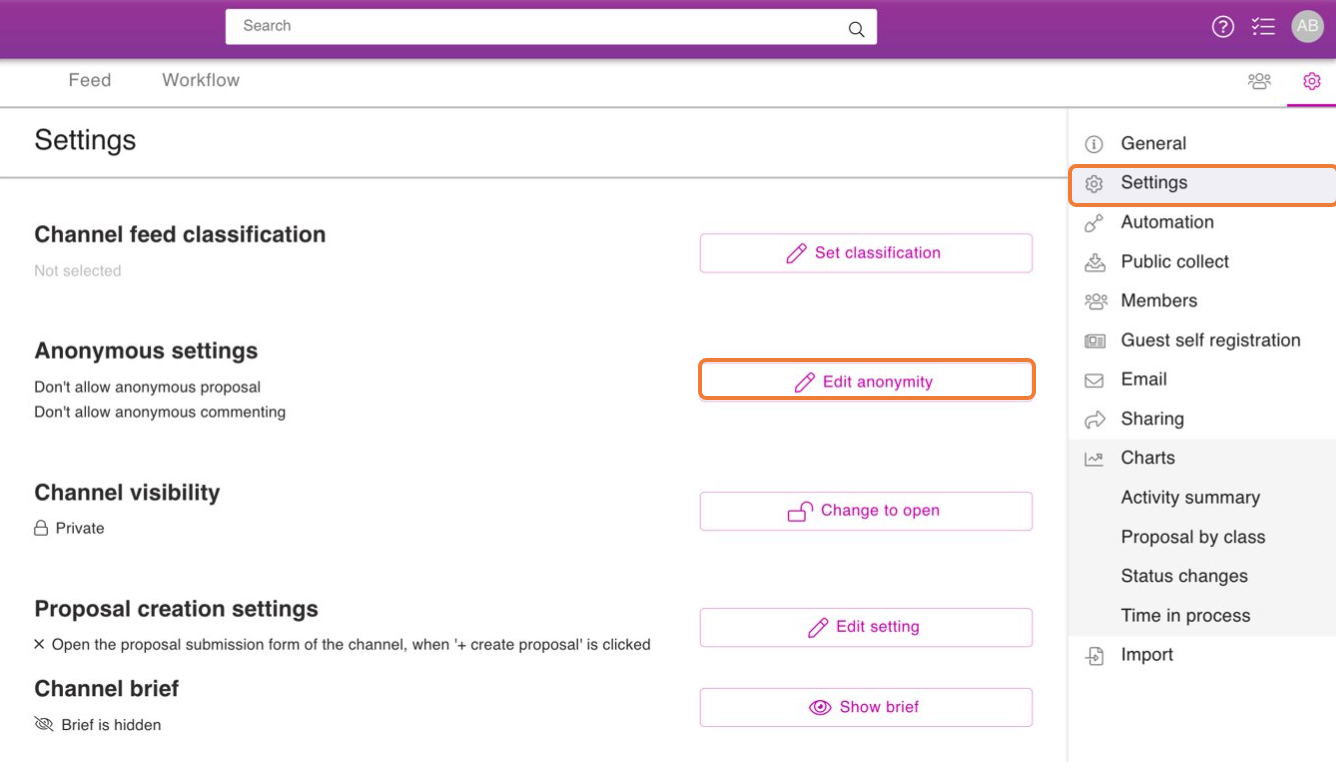
- From there, you can allow anonymous proposals and comments by pressing the blue toggle switch
 .
. - Click on Submit to save the changes.
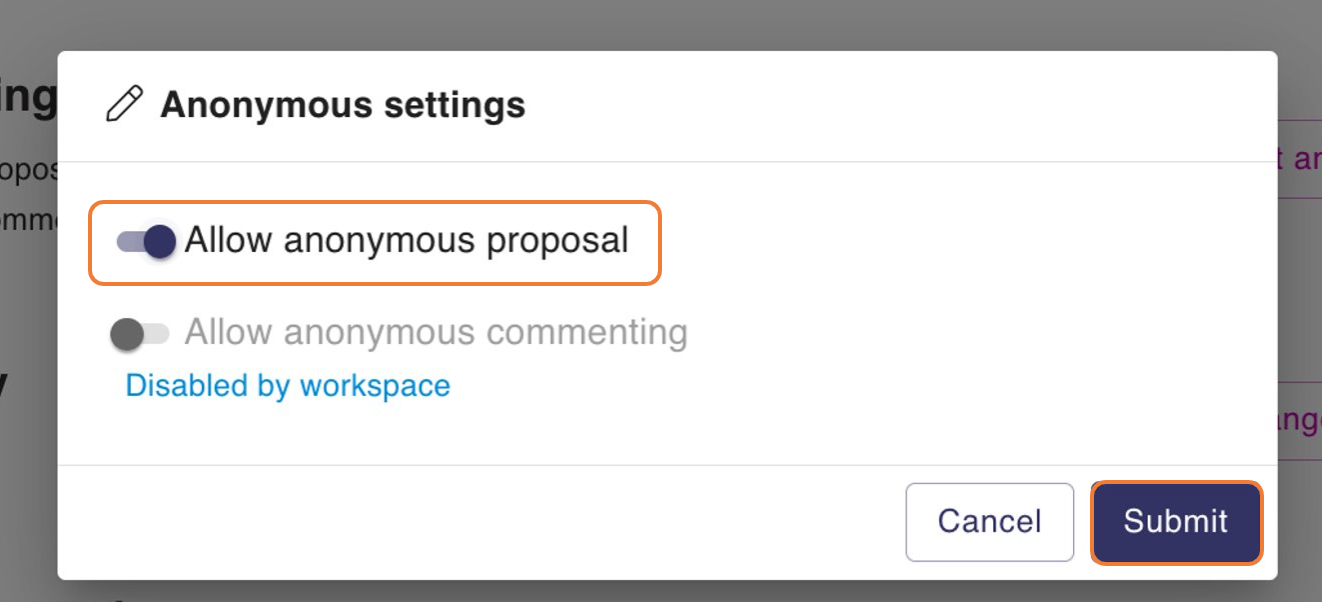
![Orchidea logo white with orange dot.png]](https://knowledge.orchidea.dev/hs-fs/hubfs/Orchidea%20logo%20white%20with%20orange%20dot.png?width=161&height=51&name=Orchidea%20logo%20white%20with%20orange%20dot.png)