Anonymous and comments
You can allow anonymous proposals submission and comments in channels, challenges, and workshops.
📌This feature is available on Orchidea Professional and Enterprise plans
To manage anonymity follow these steps:
- Navigate to Workspace settings by clicking the sprocket icon in the right top corner of Orchidea.
- Click Settings in the left navigation.
- From the settings, you can find the Anonymity settings.
- You can allow anonymous comments and proposals by clicking the bar next to them.
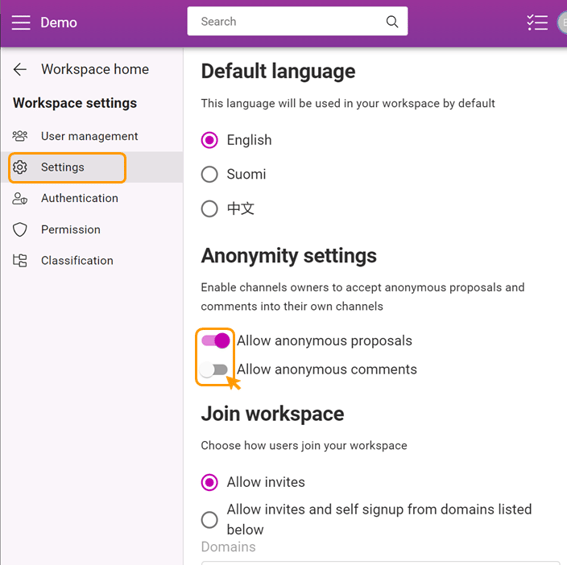
Here's how to allow anynomous comments and suggestions on the channel
![Orchidea logo white with orange dot.png]](https://knowledge.orchidea.dev/hs-fs/hubfs/Orchidea%20logo%20white%20with%20orange%20dot.png?width=161&height=51&name=Orchidea%20logo%20white%20with%20orange%20dot.png)