Create proposals on mobile app
In this article we go through how you can create proposal on Orchidea mobile app.
This is how you create a proposal in Orchidea mobile app:
- First you go to a channel of your need or to the home page.
- Click on the
 in the right down corner.
in the right down corner.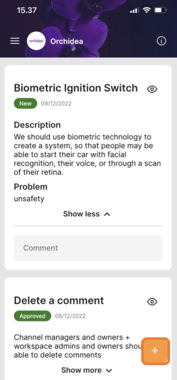
- If you clicked it on the homepage, select the channel where you want post your proposal.
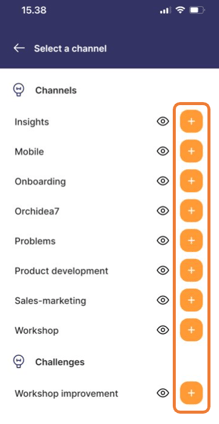
- Fill in the proposal form so comprehensively that other users can understand it easily.

- Add attachments by pressing + Upload files. You can take a picture right away and add it to you proposal by pressing Camera or find a picture from your camera roll by pressing Internal storage. In order to do this you need to give Orchidea access to your camera and camera roll.
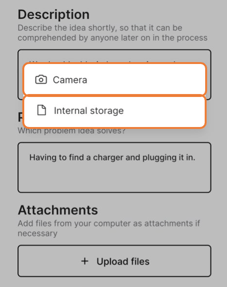
- Press Publish.
![Orchidea logo white with orange dot.png]](https://knowledge.orchidea.dev/hs-fs/hubfs/Orchidea%20logo%20white%20with%20orange%20dot.png?width=161&height=51&name=Orchidea%20logo%20white%20with%20orange%20dot.png)