Guest self-registration with a shareable link
You can create a shareable link that allows guest registration to a challenge/channel/workshop.
Here's how you can create a self-registration link in a channel/challenge/workshop:
- Click the
.png?width=27&height=28&name=ratas%20(asetukset).png) button in the top right corner of the channel/workshop/challenge.
button in the top right corner of the channel/workshop/challenge. - From the opening menu pick self-registration.
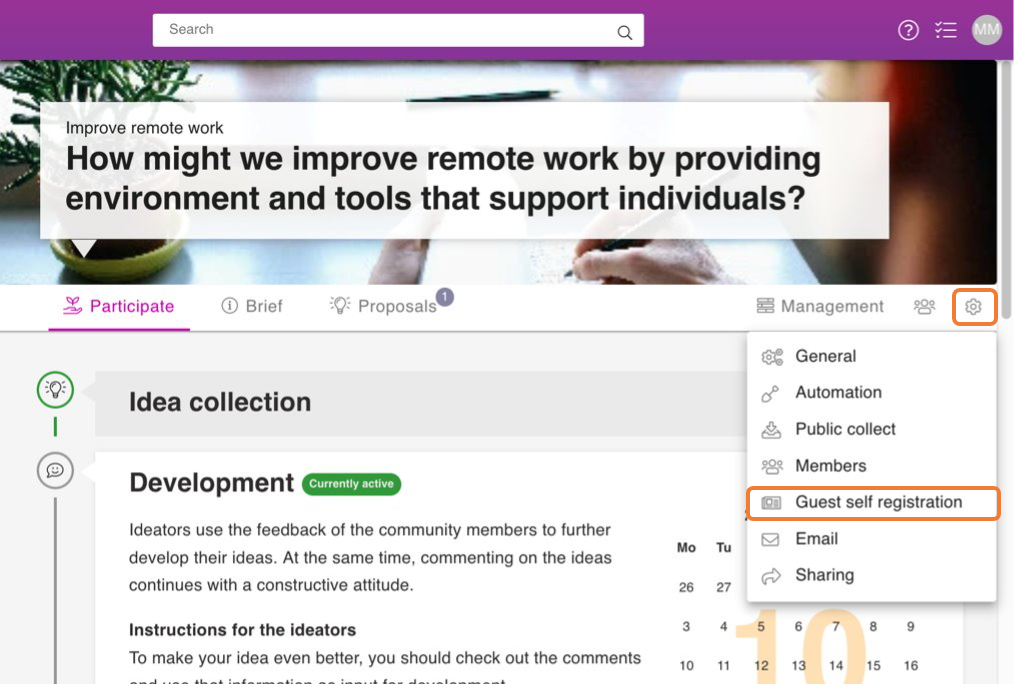
- Press + Generate new link.
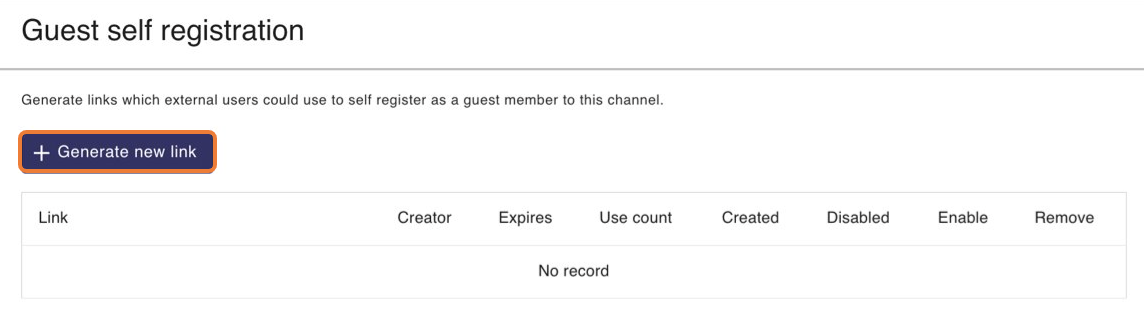
Managing the Guest self-registration link
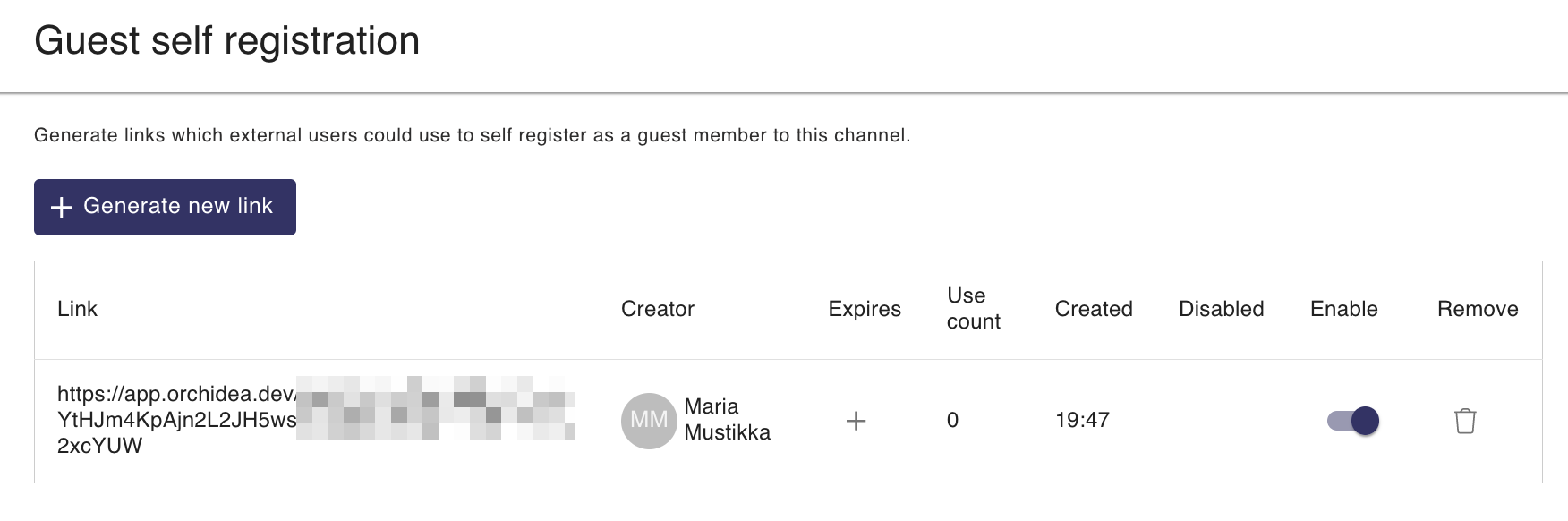
- As long as the link is enabled, people can register as guests to the specific channel/challenge/ workshop through the link.
- The link will stop working when it's disabled or reached its expiration date. You can create multiple links for different user groups.
- Link works also for users with existing Orchidea accounts, so you can use it as easy means to invite both internal and external users
- You can set an expiration date by pressing the + under the Expires section.
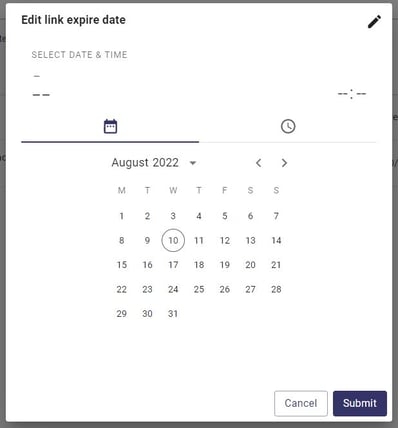
![Orchidea logo white with orange dot.png]](https://knowledge.orchidea.dev/hs-fs/hubfs/Orchidea%20logo%20white%20with%20orange%20dot.png?width=161&height=51&name=Orchidea%20logo%20white%20with%20orange%20dot.png)