Allowing guests in workspace
In this article, we go through how to allow guests to access the workspace.
⚠️ Only Admin and Owner-level roles can change the guest access settings.
With Orchidea, you can involve guests in idea creation process. You can allow guests in workspace from the settings.
Guest are channel-specific visitors who only have access to the channels they are invited by the channel manager or owner.
This is how you allow guests in workspace:
- Navigate to Workspace settings by clicking the sprocket icon in the right top corner of Orchidea.
- Click Join workspace in the left navigation
- Go to settings in the section Guests in workspace. Below that, you can allow guests access to the workspace by clicking Allow guest access.
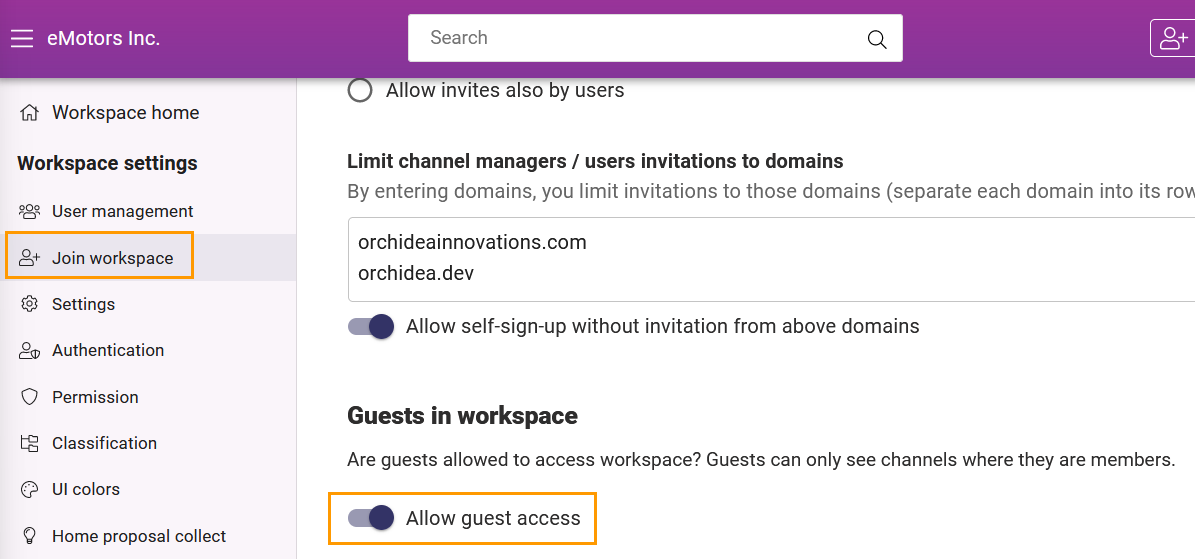
You can invite guests from the user management in the Workspace settings or from the channel member management
![Orchidea logo white with orange dot.png]](https://knowledge.orchidea.dev/hs-fs/hubfs/Orchidea%20logo%20white%20with%20orange%20dot.png?width=161&height=51&name=Orchidea%20logo%20white%20with%20orange%20dot.png)