Limit user and guest visibility to only their own proposals
Sometimes you want that users don't see the proposals of other users. This is useful if you are collecting invention disclosure reports or thesis topic proposals from students.
📌This feature is available on Orchidea Professional and Enterprise plans
📌This setting is available for channels and challenges
To limit user and guest visibility to only their own proposals:
- Navigate to the channel or challenge where you want to limit the visibility of proposals.
- Go to channel settings by clicking the
-png.png) icon in the top right corner of the channel.
icon in the top right corner of the channel. - From the appearing menu, choose Settings.
- Click on Edit proposal visibility button in the page.
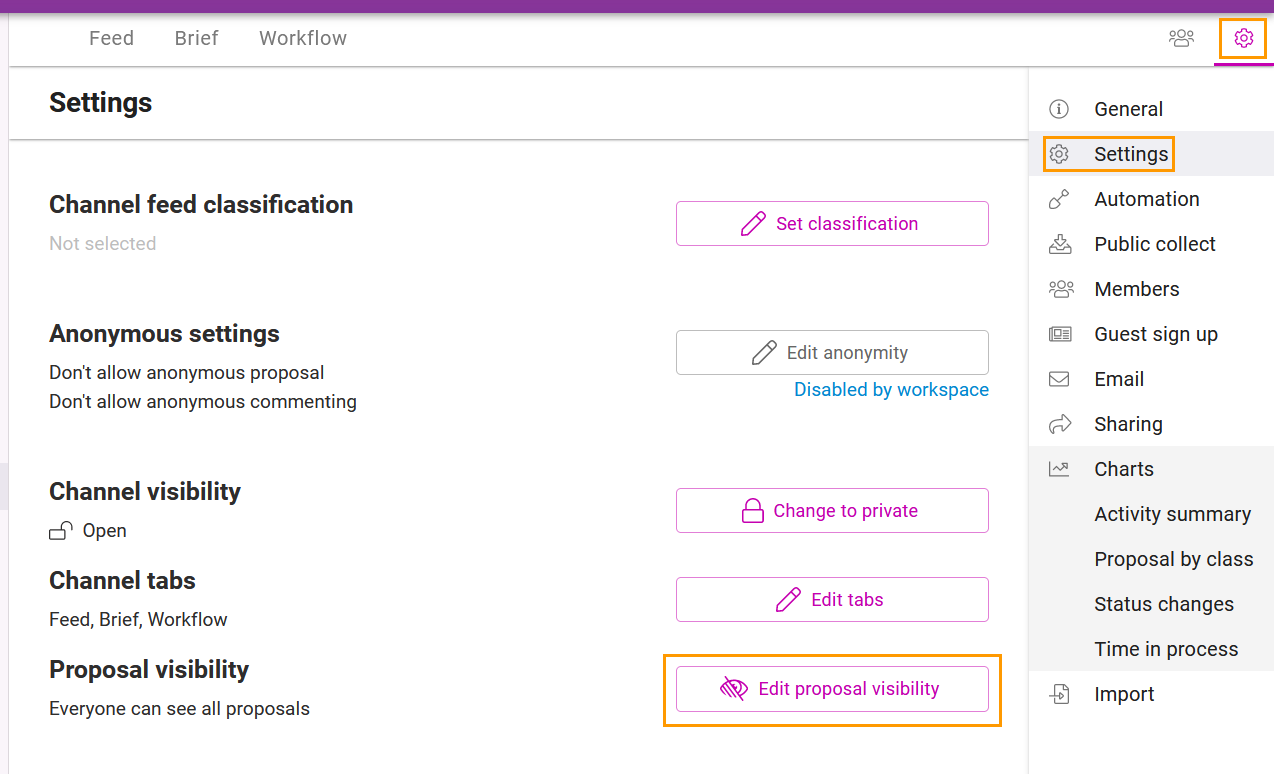
- Select in the appearing modal which roles see only their own proposals
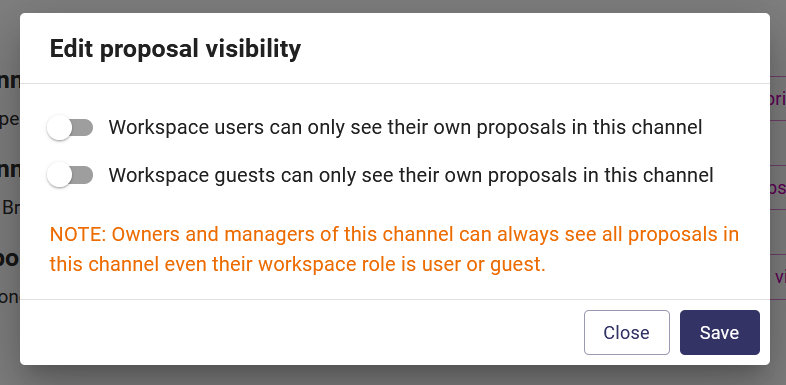
- Click Save to take these settings live.
![Orchidea logo white with orange dot.png]](https://knowledge.orchidea.dev/hs-fs/hubfs/Orchidea%20logo%20white%20with%20orange%20dot.png?width=161&height=51&name=Orchidea%20logo%20white%20with%20orange%20dot.png)