Installing Orchidea mobile app
In this article we go through how to install and sign in to Orchidea mobile app.
This is how you log in to your Orchidea workspace on the Orchidea mobile application:
- Install the Orchidea mobile application. You can download it from App Store (iOS devices) or Google Play Store (Android devices).
The opening window looks like this: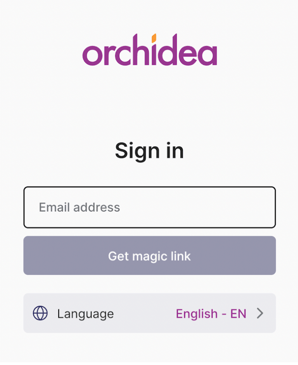
- On the Email address box write your e-mail address.
- Click on the Get magic link.
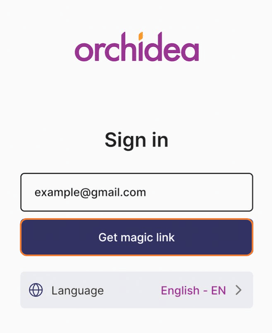
- Check the e-mail of your mobile device for a Join workspaces email. It is important that you open and click the email on the same device where you are installing the mobile app. If you don't find the email, please search all your emails with the word "Orchidea" and check your spam folder.
- Press on the blue Path link.
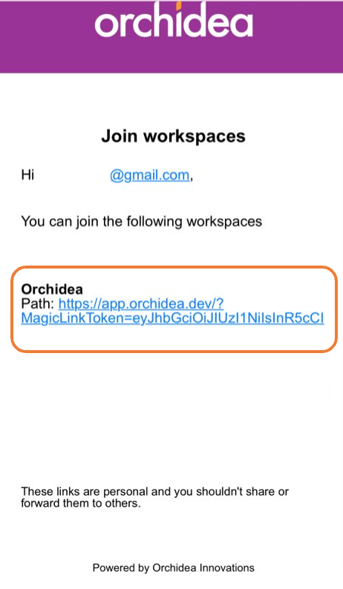
- The link leads you straight to the home page:
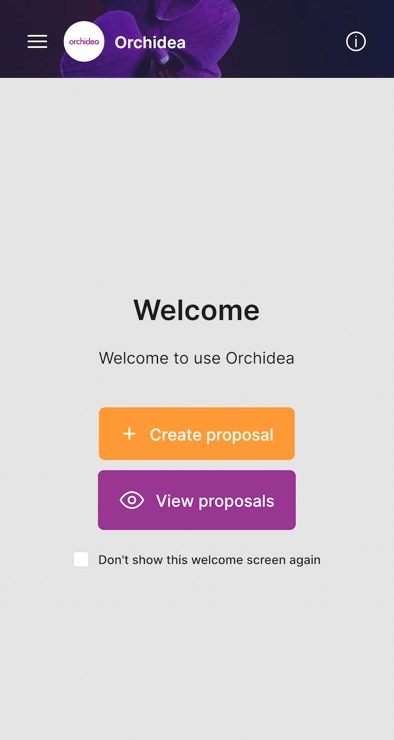
![Orchidea logo white with orange dot.png]](https://knowledge.orchidea.dev/hs-fs/hubfs/Orchidea%20logo%20white%20with%20orange%20dot.png?width=161&height=51&name=Orchidea%20logo%20white%20with%20orange%20dot.png)