Phase settings
The phase settings determine the default order in which proposals are displayed after publication.
When choosing phase settings, it is worth considering what does the order mean to the user?
Phase settings are phase-specific, and can be defined separately for each option.
For example, in the Top idea selection stage, it may make sense to put the ideas with the highest number of thumbs or diamonds at the top of the list.
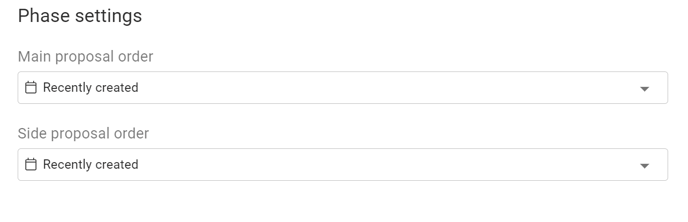
Order on the proposals tab
The first selection determines the order in which the proposals (2) are displayed on the proposals tab (1).
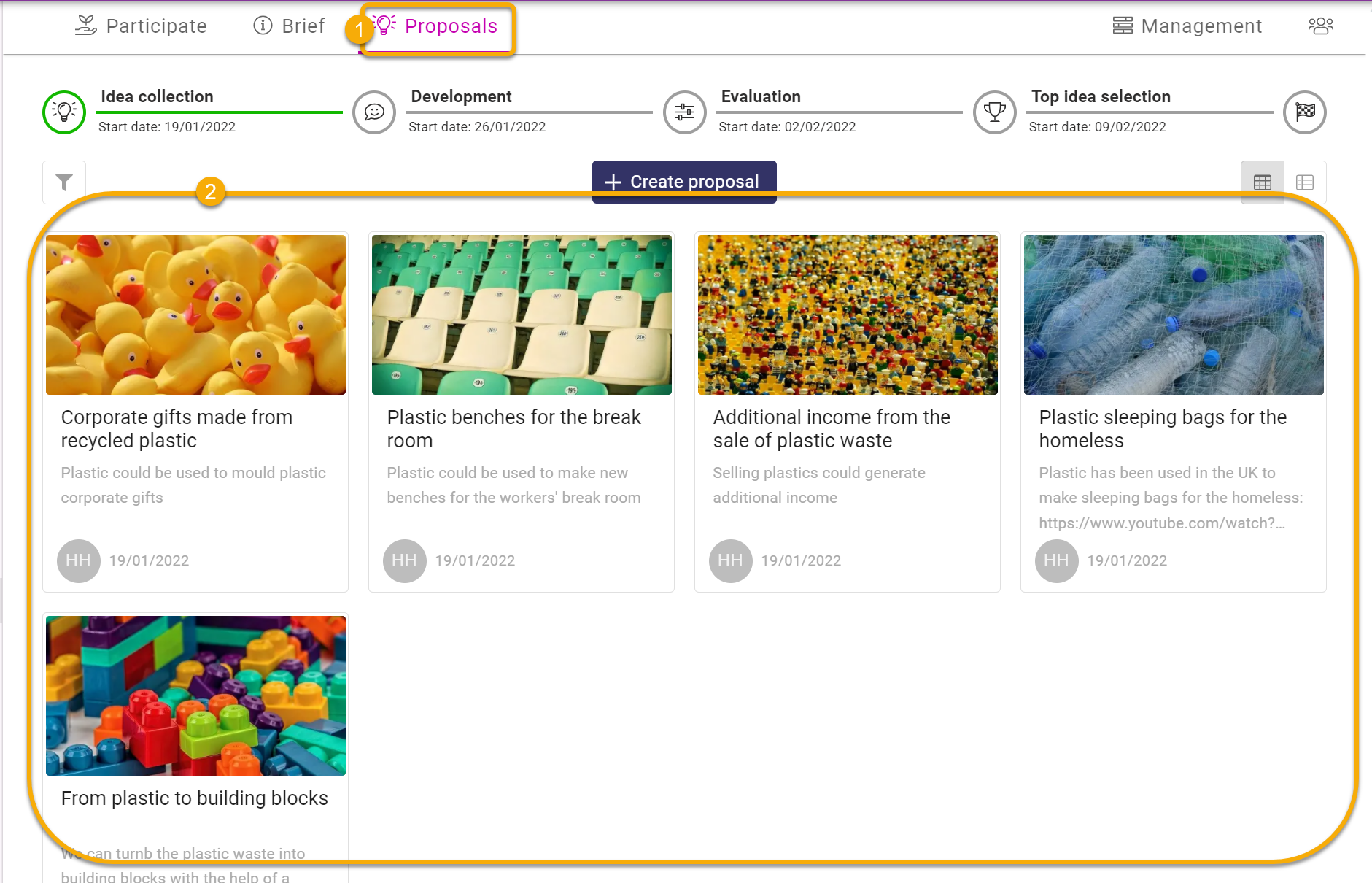
💡On the suggestions tab, you can switch to the list view from the top  -menu.
-menu.
Order on the left margin
The order (left side) determines the order in the left-hand side of the proposals view.
You can also manually change the order from the ![]() -icon.
-icon.
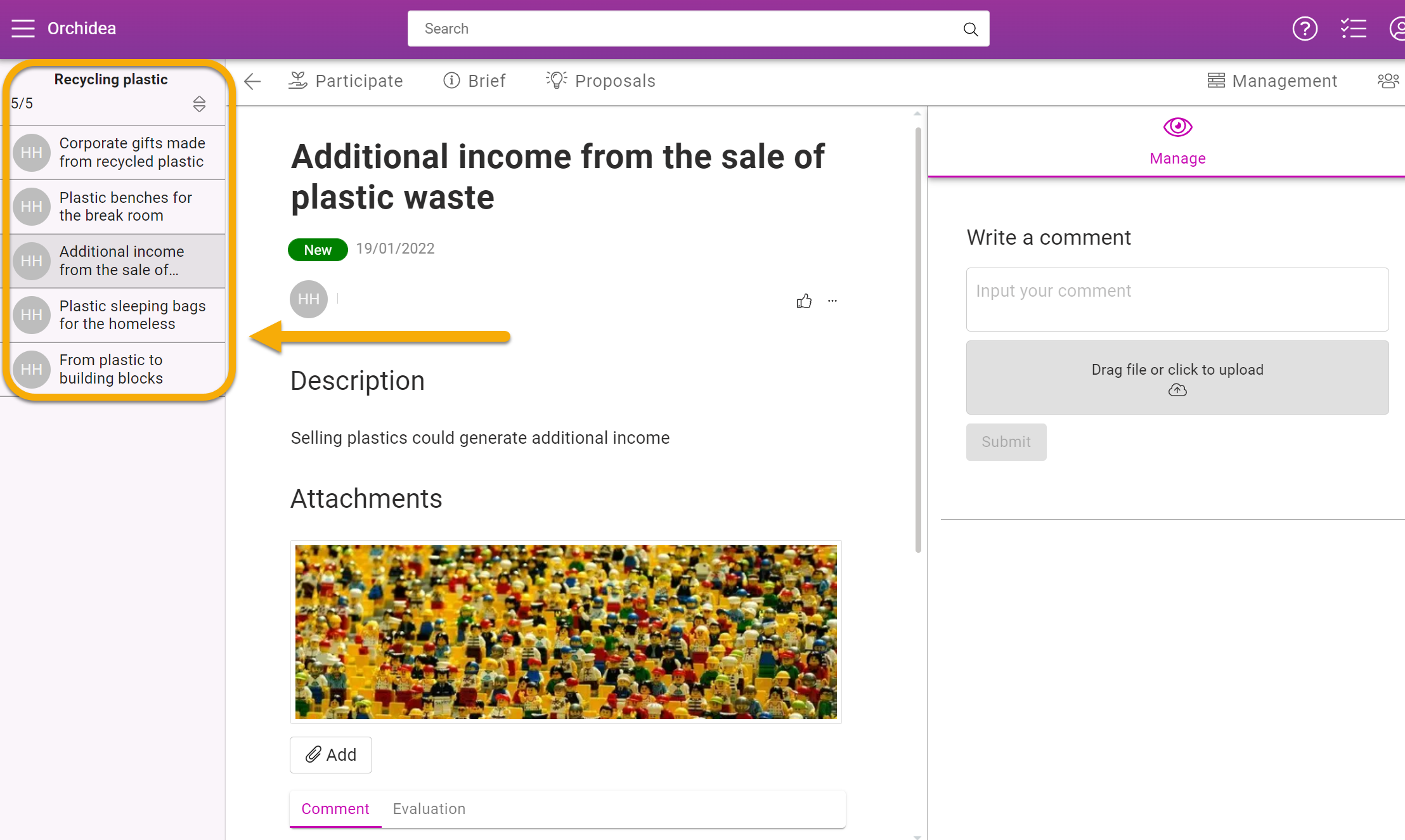
![Orchidea logo white with orange dot.png]](https://knowledge.orchidea.dev/hs-fs/hubfs/Orchidea%20logo%20white%20with%20orange%20dot.png?width=161&height=51&name=Orchidea%20logo%20white%20with%20orange%20dot.png)