Resetting your password at sign in
Here's the instructions on how to reset your password when signing in
- If you have forgotten your password, you can send a reset link to your email when signing in to your account. First, write your email to Email Address section in the sign in page and click Next.
- Next, click Forgot password? below the sign in.
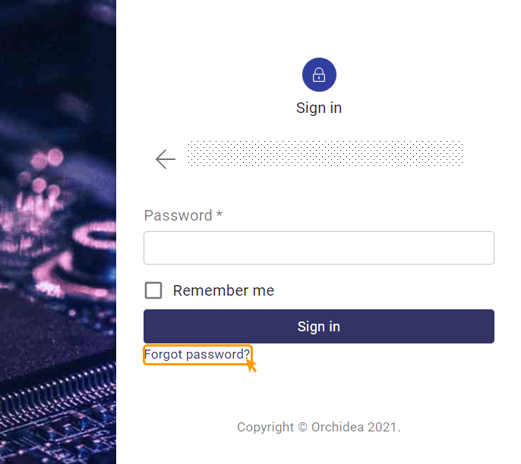
- Write you email address to the Email address section and click Send reset link to my email.
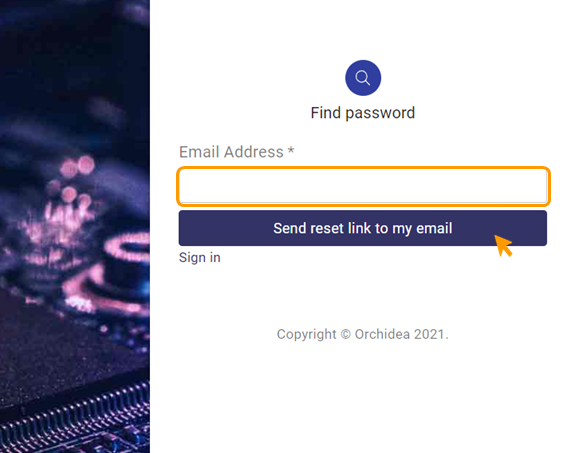
- You'll receive an email from Orchidea Support containing a link for resetting your password. Click the link from the email.
📌 If you didn't receive an email, check your junk email box.
- From the opening window, click Start to reset password.
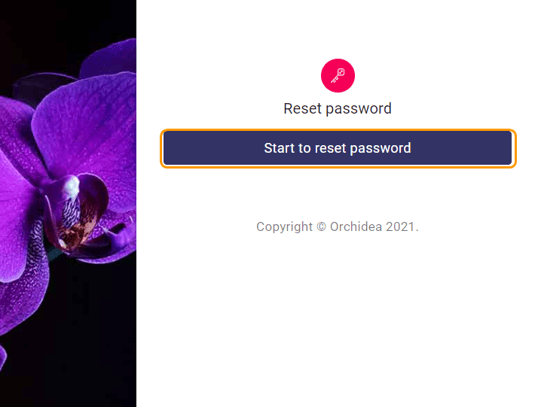
- Write your new password to the section below New password.
- Finally, click Reset.
- Your password is now reset.
![Orchidea logo white with orange dot.png]](https://knowledge.orchidea.dev/hs-fs/hubfs/Orchidea%20logo%20white%20with%20orange%20dot.png?width=161&height=51&name=Orchidea%20logo%20white%20with%20orange%20dot.png)