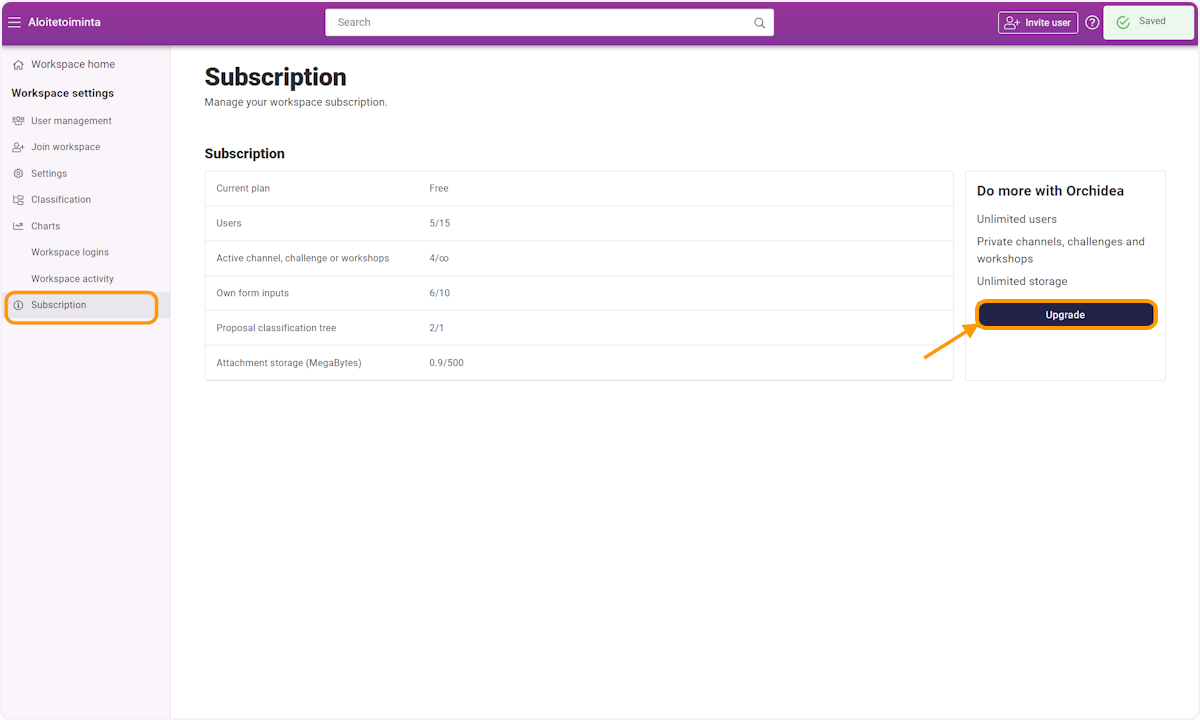Upgrade free Subscription to Team
You can upgrade your subscription to Team at any time on Orchidea.
⚠️ You must be an owner to be able to upgrade your subscription.
To upgrade your Orchidea Free subscription to the Team version, start by going to the Settings from ![]() icon in the top right corner of the workspace.
icon in the top right corner of the workspace.
- In the settings, go to Subscription from the left menu, then click Upgrade from Do more with Orchidea -section. If you can't see this box, you're not a workspace owner. In this case, ask the owner to upgrade the subscription, or to give you the owner rights.
- Select a monthly or annual billing frequency, and click Subscribe. If you would like to upgrade to the Business version, click contact us.

- You will automatically be redirected to the payment service. In the payment service, select the number of months you want to buy and add a possible discount code. Fill in your card details, and when all the details are filled in, click on Pay and subscribe.

![Orchidea logo white with orange dot.png]](https://knowledge.orchidea.dev/hs-fs/hubfs/Orchidea%20logo%20white%20with%20orange%20dot.png?width=161&height=51&name=Orchidea%20logo%20white%20with%20orange%20dot.png)