Quickstart guide to Orchidea
Welcome to Orchidea! We're excited to have you join us. Let's explore the basics of innovating with us.
This start guide will walk you through Orchidea's basics and essential features.
Orchidea is software for collecting, co-developing, reviewing, and making decisions about ideas, suggestions, invention disclosures, and innovations. We aim to make collaboration and development with colleagues and other stakeholders easy and effective.
Our customers collect and review with Orchidea ideas, suggestions, invention disclosure reports, feedback, and more. Therefore, we use the generic word proposal to describe these pieces of information that you collect and manage with Orchidea.
In this quickstart guide, we'll cover the basics of:
Homepage
The Orchidea homepage summarizes the recent activity of all channels, challenges, and workshops visible to you. You can quickly check out the latest updates and comment on interesting proposals. If you want, you can support a proposal by liking it.
Updates on private channels, challenges, and workshops won't be visible on your homepage feed.
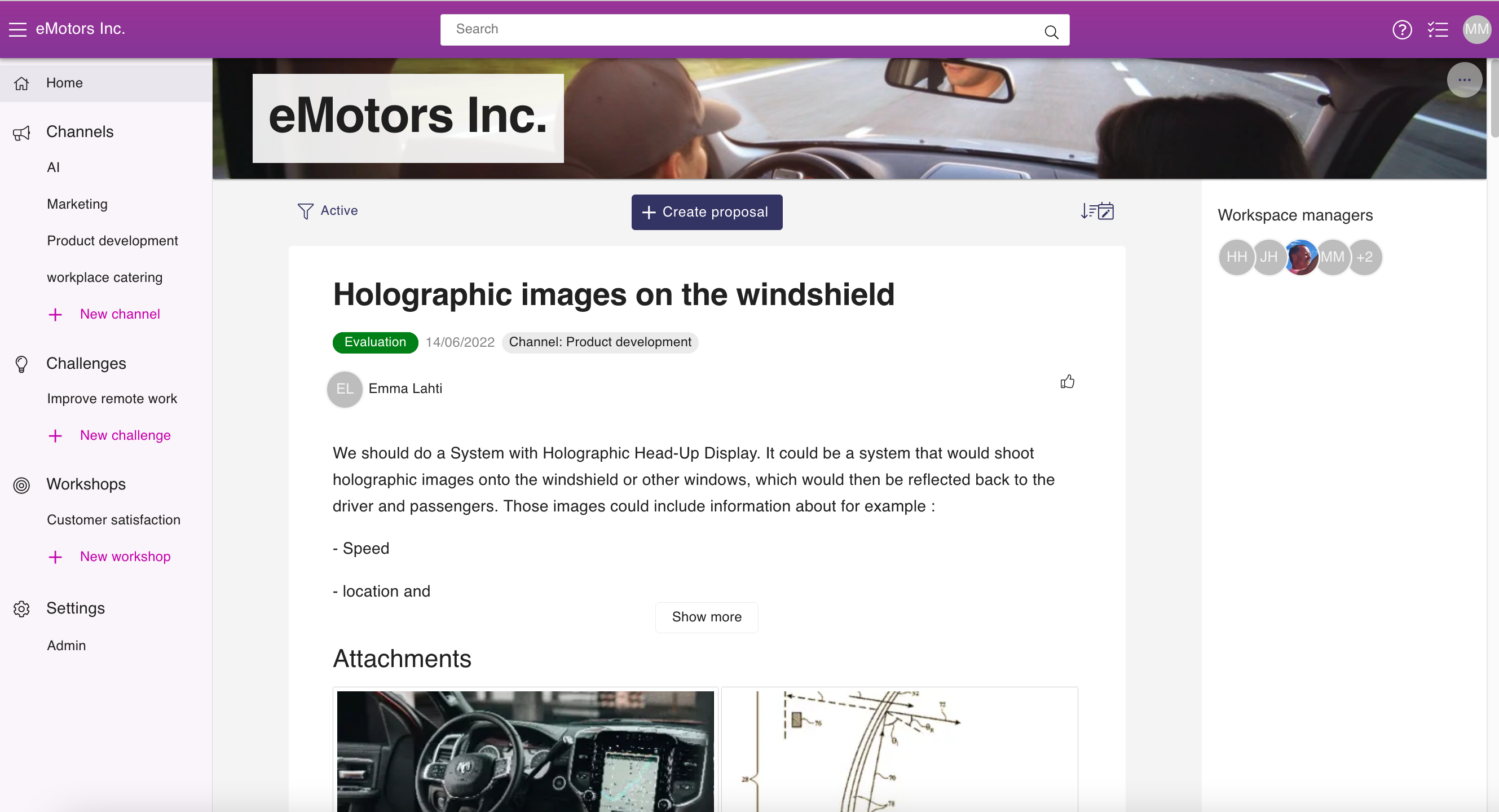
Channels, challenges, and workshops
Orchidea has three main features for collection and management of proposals:
- Channels are for continuous, always-open proposal collection and management. You can create dedicated channels for different purposes, topics, and departments. You can build the channel with your management process or use one of your best practice templates.
- A challenge is a two to eight-week campaign for collecting and reviewing ideas about a selected topic. It is perfect for co-developing solutions with an internal or external crowd.
- A workshop is an interactive, hands-on session designed to generate ideas, solve problems, or foster collaboration. Participants are encouraged to share thoughts freely in a workshop, which is often focused on a specific topic. The aim is to foster creativity, encourage divergent thinking, and produce a wide variety of ideas quickly.
Channels, challenges, and workshops can be public, allowing all Orchidea users to access them, or private, allowing only invited members to access them.
- You can find channels, challenges, and workshops in the left navigation and
- Create a new channel, challenge, or workshop by clicking + New channel, + New challenge, or + New workshop in the left navigation

⚠️ Admins define which user roles can create new channels, challenges, and workshops. Therefore, the option to create new channels, challenges, or workshops might not be available.
Read also: Creating a channel
Creating proposals
You can submit proposals to the channels and challenges that are available to you. When writing down your proposal, try to describe it as accurately and comprehensively as possible so that it is easy for the readers to understand.
To create a proposal:
- Click on the + Create proposal in a channel or challenge.
- Please fill in the information required in the form.
- Finally, click Publish.

Read also: Creating and editing a form
Developing and reacting to proposals
We recommend that you actively develop other people's proposals. By commenting on proposals, you can improve them, turning them into more valuable solutions.
When commenting, try to add value to the proposal and make your point as apprehensible as possible.
- Click on the comment field below the idea.
- Write your comment.
- Please feel free to add attachments if you want.
- Click Submit (Or Ctrl + Enter).
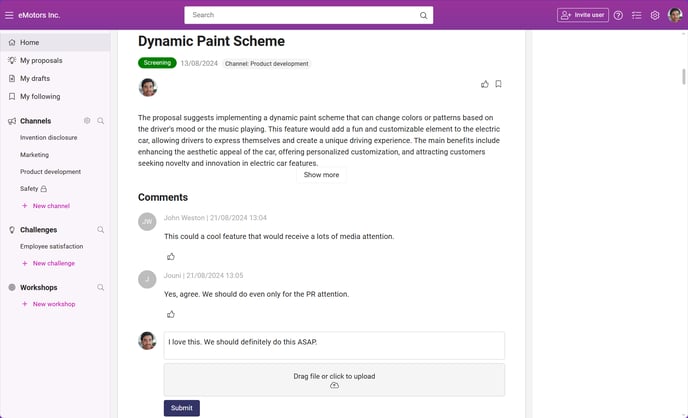
You can find reactions by moving the cursor to the ![]() -icon on the right side of the proposal name.
-icon on the right side of the proposal name.
 - Give a like to the idea.
- Give a like to the idea. - Support particularly good ideas.
- Support particularly good ideas. - The proposal should be implemented as soon as possible.
- The proposal should be implemented as soon as possible.
You can also use react to comments.
![Orchidea logo white with orange dot.png]](https://knowledge.orchidea.dev/hs-fs/hubfs/Orchidea%20logo%20white%20with%20orange%20dot.png?width=161&height=51&name=Orchidea%20logo%20white%20with%20orange%20dot.png)